Some system folders are hidden from the operating system user to avoid changing their structure and deleting the files they contain. But if you need to edit or delete files from them, they can always be opened.
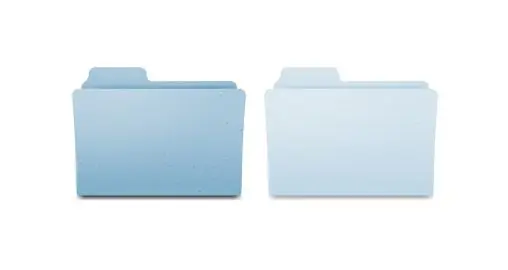
Instructions
Step 1
Go to the "Start" menu and click on the "Control Panel" button (or use the shortcut on your desktop to launch it). In the "Control Panel" double-click on the "Folder Options" icon to open a dialog box containing settings for controlling the display of files and folders. In the dialog box, click the View tab. In the scrolling list of options, find the line titled "Hidden files and folders." After that, uncheck the box next to "Show hidden files and folders". Click OK to apply the changes and close the dialog box. now all system folders, access to which was previously closed, will be displayed in the file explorer, but their icons will be semi-transparent, since their attribute is still hidden.
Step 2
You can get full access to previously hidden files and folders by changing the attributes of each specific file. To do this, select the system folder that you want to open (for example, C: // windows), right-click on it and click on the "Properties" line in the context menu. In the properties window, uncheck the box next to the word "Hidden" (section "Attributes) and click" OK "to apply the changes and close the window. From this moment the system folder will cease to be hidden, and its editing and viewing will be carried out without restrictions. hiding is also possible for individual files, and changing the attribute of an entire folder is always accompanied by a question whether it is necessary to change the attributes of the files it contains.
Step 3
If you work with files using file managers such as Total Commander, then to open system folders, click on the "Hidden files" button, after which all files that are hidden will be displayed along with the rest.






