Integration, or automatic installation, of applications is performed using special keys in batch files and depends on the type of installer used. The following describes how to integrate language packs, drivers, and updates into the Windows 7 / Vista operating system using the built-in Dism.exe utility.
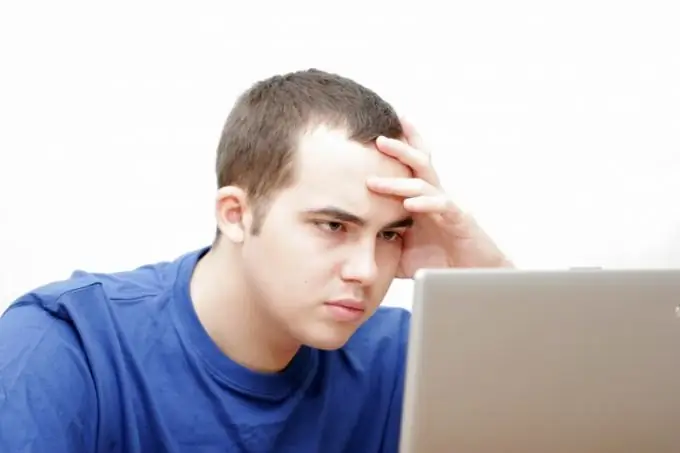
Necessary
UltraISO program
Instructions
Step 1
Create a folder on your desktop named 7Update, and in it two subfolders named X64 and X86, and copy the update files to the appropriate directories.
Step 2
Pay attention to the desirability of using a single file format (*.msu or *.cab) and run the UltraISO application.
Step 3
Extract the install.wim file from the operating system image to the 7Update folder you created earlier and launch the Notepad application.
Step 4
Create a file with the value: MD% ~ dp0MOUNTDism.exe / Mount-Wim /WimFile:%~dp0install.wim / Index: 4 /MountDir:%~dp0MOUNTDism.exe / image:% ~ dp0MOUNT / Add-Package / PackagePath: "% ~ dp0x64 "Dism.exe / Unmount-Wim / MountDir:% ~ dp0MOUNT / commit for Microsoft Windows 7 Maximum x64 or MD% ~ dp0MOUNTDism.exe / Mount-Wim /WimFile:%~dp0install.wim / Index: 5 / MountDir:% ~ dp0MOUNTDism.exe / image:% ~ dp0MOUNT / Add-Package /PackagePath:"%~dp0x86"Dism.exe / Unmount-Wim / MountDir:% ~ dp0MOUNT / commit for Microsoft Windows Maximum x86.
Step 5
Expand the File menu in the upper toolbar of the application window and select the Save As command.
Step 6
Specify x64_update and x86_update in the appropriate Filename boxes and select the.cmd extension for the File Type box.
Step 7
Create copies of the selected files in the 7Update folder and open the context menu of the required version by clicking the right mouse button.
Step 8
Specify the command "Run as administrator" and run the selected file.
Step 9
Wait for the process to complete and move the install.wim file to the source operating system image in the sources folder using the UltraISO program.
Step 10
Save the applied changes and restart the computer, or use the following syntax to silently install the selected application: start / wait% systemdrive% installApplicationsapplicationnameapplication_name.exe / silent / noreboot, where silent and reboot are keys and% systemdrive% installApplications is application_name application_name.exe calling the program.






