Not all instant messaging programs support ICQ file transfers. However, you can use a different version of this application, or download a completely new other program that supports the exchange of files between users.
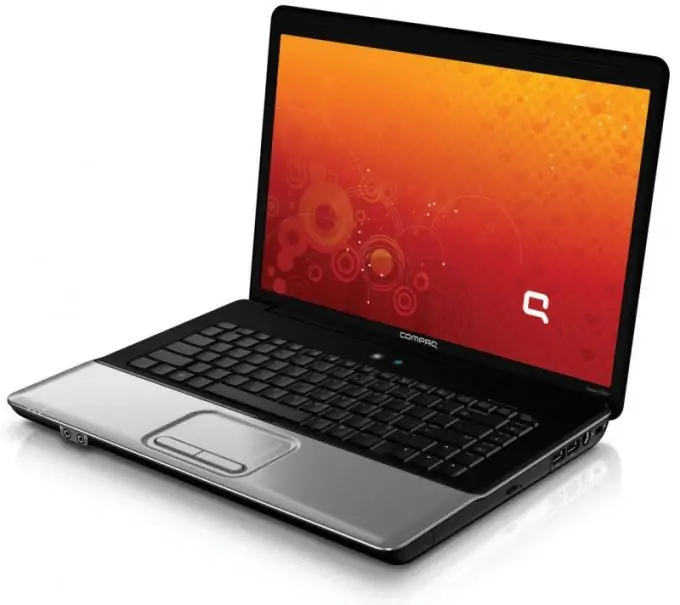
Necessary
ICQ client that supports file transfer
Instructions
Step 1
Open your contact list in your program. Select the person you want to send the file to. Make sure that this person is now online at the computer and ready to receive your file. In the dialog window, find the icon, clicking on which opens an additional window for selecting the directory where your file is located, which you want to send as part of the conversation with this contact.
Step 2
Select the required data, if you need to select several files, use the Ctrl key, press and hold it while marking the files to be sent. After that, confirm the sending and click "OK". In this case, your interlocutor must confirm the acceptance of the file by pressing the corresponding button in his menu.
Step 3
If your messenger does not support file transfers, delete it and download any other one in which this function is available. Pay special attention to the programs qip, ICQ, Miranda, Mail.ru Agent and others. Most assemblies of these programs support the function of exchanging not only messages, but also various files, subject to appropriate configuration.
Step 4
Install the instant messenger program you have chosen and downloaded on your computer, open its settings. Find the item to enable the function of sharing files between users. Most of these programs have the option to automatically retrieve files from your contact list without first asking for your consent. Also, some programs have a setting to automatically download files from specific users.
Step 5
Do this the first time you send files, in the open dialog box you can check the box at the file receiving point without a prior request from this contact. This is useful if you are sure that you will not receive malicious files or data infected with viruses from it.






