Synchronization is my favorite Evernote feature. You can update Evernote from your personal computer, get up, clip a few articles with your laptop, walk out the door, grab a cup of coffee, and then access those notes from your mobile device. Want to edit
your notes on the go? If so, they will automatically update on all platforms. What's the coolest thing about it? The whole process is carried out
instantly, without any conscious effort or action on your part.
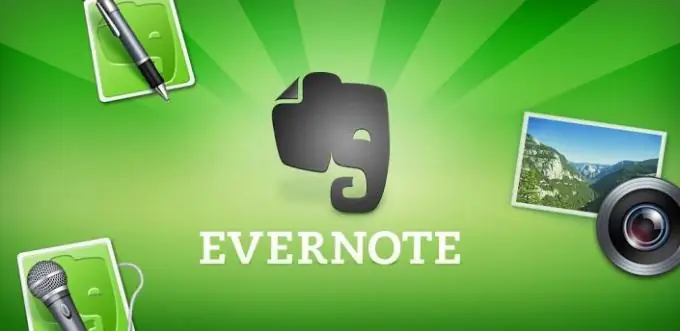
Instructions
Step 1
How does sync work?
By default, Evernote uploads all new and edited notes to the company's servers every 30 minutes. If you want to change the default settings, you can do so by selecting Tools >> Options >> Synchronization. If you need to immediately access a new note on another device, then simply click on the Sync button and the latest changes will be downloaded.
Step 2
Should you back up your notes?
Many Evernote users wonder if they should regularly back up their files. It really depends on how comfortable you feel with the application.
Overall, synced notebooks are pretty safe, so you don't have to worry too much about backing up your files on a daily basis.
There are several reasons for this.
Evernote is a huge company with over 20,000 premium users and six million free users. Employees of the company, as far as humanly possible, maintain the operability of a large number of servers in order to guarantee the safety of data and ensure their safety. Quite frankly, they simply cannot afford to lose data and run a successful business at the same time. In addition, all data is stored on your disks and on their cloud servers. So even if something happens to one storage center, the other (s) should remain unharmed. If you are like me and use multiple devices, then you automatically have several places to store backups of important files.
Step 3
Yes, there is a possibility of losing the results of a few minutes of your work. But cases of massive and catastrophic loss of information should not be a subject of controversy. In the end, the decision is yours. If you have a desire to store critical files in Evernote, then it makes sense to back them up on a regular basis. But if you're a casual user who uses this tool to create lists, capture ideas, and grab important web pages, then you shouldn't worry about making copies.






