Some files that we did not save manually on the computer are available for opening from the hard drive. In most cases, this happens when they are created by certain programs that provide for periodic backups.
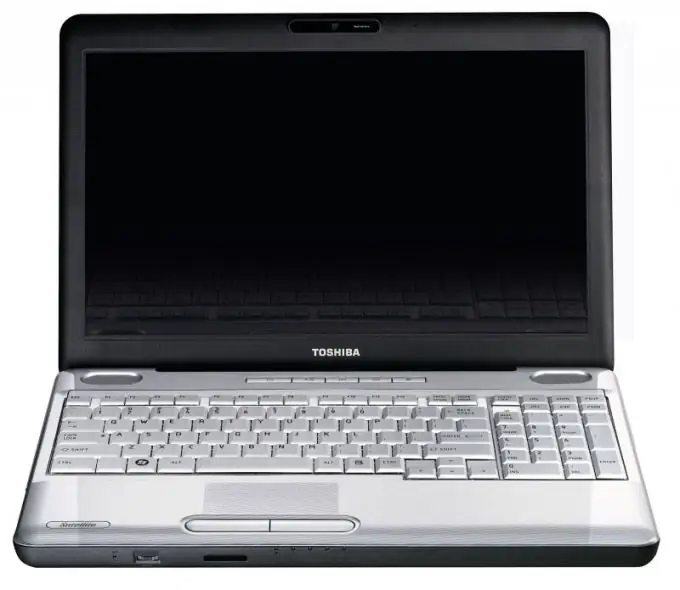
Instructions
Step 1
If you opened any file downloaded from the Internet for viewing and now, without saving it, you cannot find it again, check the Temp folder, which is located in the following directory: C: / Documents and Settings / Username / Local Settings / Temp. It contains all the temporary files that you used in the process of working with the browser for a certain period of time, set by you in the browser settings. It is best to set the manual mode for cleaning these folders in the settings, so as not to lose information in the future.
Step 2
If you have not saved the document in Microsoft Office, use the function of recovering previously edited files. This is done due to the fact that the system provides for periodic autosave of documents. Open the MS Office program that was editing, and then select the option to recover unsaved documents (or workbooks in Excel).
Step 3
To view unsaved files edited in other programs, check the menu of the software you are using for the function of recovering unsaved data. Also check the folders for temporary storage of data, which may be located in the Application Data menu on your local disk, having previously enabled the visibility of hidden system elements in the "Folder Options" menu in the computer control panel.
Step 4
If you cannot find backup copies of unsaved editable data, search the local disk of your computer by file name, while enabling advanced options for scanning system folders and hidden system elements. Do not forget to include the approximate date when your file was created. Also specify the name that is assigned to new files in the default program you are using.






