Sometimes users of personal computers recklessly close open documents, forgetting to save the file. Files lost in this way can still be restored if some options have been emphasized in the program settings.
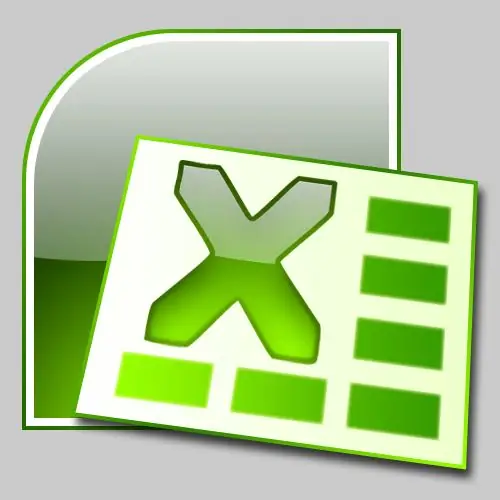
It is necessary
Microsoft Excel 2010 software
Instructions
Step 1
In the latest versions of this program, it has become possible to recover a lost document from any copy saved in system files using the formula editor itself. To do this, you need to assign a couple of options in the program settings: "Autosave every … minutes" and "Save the latest version". After selecting the number of minutes after which you want to save the document, press the Enter key to close the window.
Step 2
If these actions were performed by you before you lost the file, you need to restore the document when you restart the program. In the main window of the running utility, go to the "File" tab and click the "Recent files" button. Left-click on the "Recover Unsaved Books" link.
Step 3
In the window that opens, you will see the contents of the directory with drafts saved up to this point inclusive. Select one of the latest files and click on the "Open" button. Now it remains to press the Ctrl + S key combination or the "Save As" button on the top panel.
Step 4
You can also open this file in another way. In the main window of the program, click the "Open" button and run any file. Then go to the File tab and click the Details button.
Step 5
Click on the "Version Control" button, then on the "Restore Unsaved Books" button. Select one of the recent files from the list and click the "Open" button.
Step 6
Also, the lost file can always be found in one of the following paths: C: / Users / _user_account_name_ / AppData / Local / Microsoft / Office / UnsavedFiles (for Windows Vista and Windows 7) and
C: / Documents and Settings / _user_account_name_ / Local Settings / Application Data / Microsoft / Office / UnsavedFiles.
Step 7
It should be noted that temporary files are stored in these directories for no more than 4 days, so you need to restore them in time or copy them to another directory.






