Banners blocking access to the operating system are a very nasty type of virus. Every active Internet user should be able to deal with it, because until now the main part of antivirus software cannot prevent the banner from penetrating into your system.
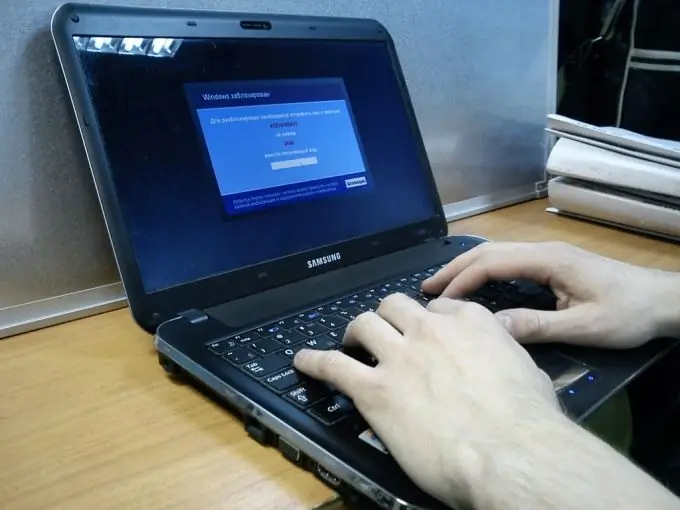
Necessary
- access to the Internet
- second pc
Instructions
Step 1
Turn off your computer and remove the hard drive. Connect it to another PC. Start the operating system on the second computer. Scan your hard drive with Kaspersky Virus Removal Tool.
Step 2
If you are unable to connect your hard drive to another computer, you can use the Startup Repair function. This method is suitable only for the operating system Windows 7. Insert the installation disc with this OS into the drive and run the installer.
Step 3
When a window with the "Install" button appears in front of you, select the "Additional features" item. Find the Startup Repair menu and click on it. Wait for the automatic fixing of the system boot files and restart your computer.






