Most laptops and netbooks are currently sold with the operating system installed. Today you can find portable devices based on Windows and Linux platforms, but only Windows platforms have built-in system recovery tools.
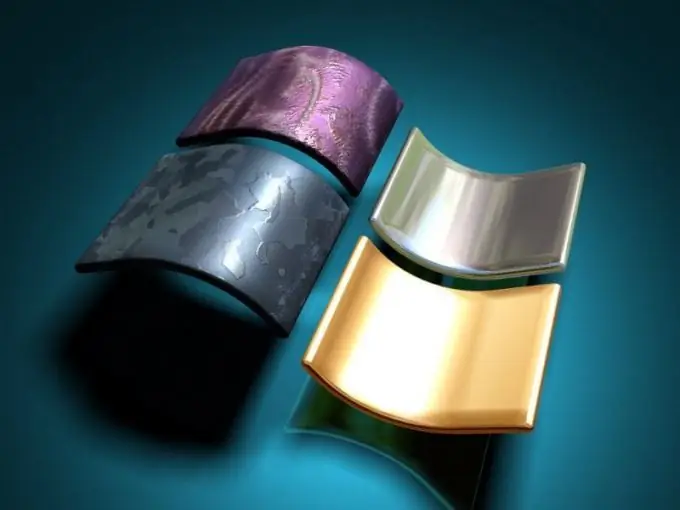
Necessary
Acer laptop or netbook
Instructions
Step 1
Anything can happen while using your laptop and your operating system may not function properly. To restore the system, you can use various software products, of which a huge number has been developed. But the owners of Acer computers should not look for the best program, because this procedure can be performed at the hardware level.
Step 2
Almost all models of this company are equipped with a special recovery system. Its essence lies in the allocation of a special partition or disk space for data backup. However, some users deliberately overwrite this section, since the physical memory of some devices does not exceed 40-80 GB, which is sometimes not enough. As a rule, the size of this partition is no more than 10 GB.
Step 3
To restore the operating system to its state at the time of store purchase, you must restart your computer. Click the Start menu, click the triangle button next to the Shutdown button. Select "Restart" from the options that appear.
Step 4
When the computer boots up, press the F10 key or the Alt + F10 key and select the recovery option from the menu that appears. After approximately one hour, the system will be fully restored. It is worth noting that the old data from the "C" drive will be deleted, so take care of transferring the necessary data in advance. If you have already formatted the hard disk before the system problems appeared, the recovery operation cannot be performed.
Step 5
After loading a restored copy of Windows Vista, check all devices and installed drivers. To do this, run the "Device Manager" applet, which is launched through the "Control Panel".






