System Restore is a tool provided by Windows developers in the event of an operating system failure. Such a failure can occur as a result of incorrect operation of some programs or through the fault of the user. System Restore allows you to return the system to the point of full functionality.
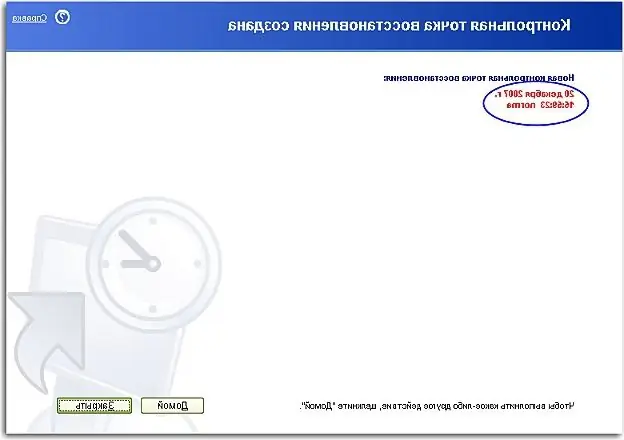
Instructions
Step 1
To enable System Restore, right-click on the My Computer icon, select Properties and go to the System Restore tab. Here you can uncheck or put a tick in front of the "Disable recovery system on all disks" item. An unchecked checkbox will mean that the recovery system is enabled.
Step 2
If for some reason you do not find the My Computer icon, go to the Start menu and go to Control Panel. If the list of Control Panel services is displayed in the classic view, select the "System" section. If the services are displayed by category, select the Performance and Maintenance section and click the System icon. Then go to the System Restore tab.






