Modern TVs support many convenient features. One of them is the use of wireless headphones. It is convenient to watch movies, listen to music, use a game console with them. It is not always immediately clear how to do this. To connect wireless headphones to a TV, you need to go to the settings menu of the TV itself.
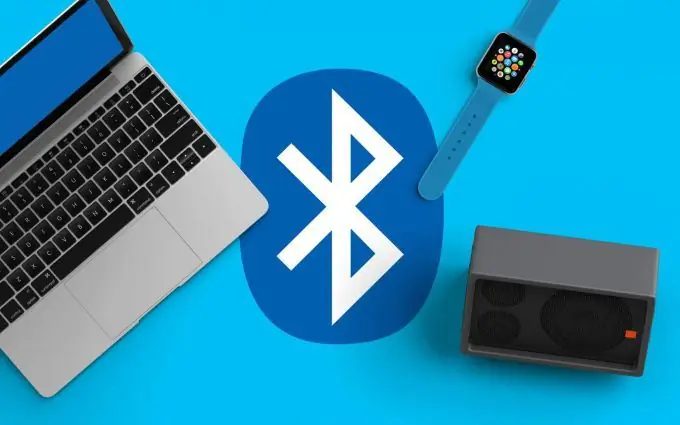
Modern TVs from 2010 have a built-in Bluetooth adapter that allows you to connect wireless headphones. LG and Samsung are some of the most popular TV brands that support this functionality.
Much depends on the series of the TV model, usually all settings are indicated in the service menu. In the characteristics of the model or on the official website, you can find out in advance about the availability of the adapter. If the TV does not have it, then you can buy a separate adapter-transmitter: it connects to the 3.5 mm output of the TV and allows you to connect headphones using Bluetooth.
Connecting wireless headphones to a Samsung TV
- Open the settings, go to the "Sound" section;
- Next, "Loudspeaker settings", meanwhile, connect the Bluetooth headphones, put it next to the TV so that the blue indicator starts blinking;
- We select the item "List of Bluetooth headphones", if it is not there, then you can enable it in the Samsung service menu;
- The TV looks for headphones, then you need to select them from the list: devices are paired;
- To disconnect the device, go to the “Speaker Settings” - “Bluetooth Headphones List” menu. Select your model, click, and the device will be able to disconnect / remove the connection.
Connecting Bluetooth Headphones to LG TV
Usually the LG brand only supports original devices, i.e. brand of those headphones that also belong to LG.
- To do this, open the settings, select the section "Sound" - "Synchronization of sound (wireless)".
- It may be that a Bluetooth system is initially built into the TV, which is immediately paired with the LG Magic Remote.
Connection diagram of a branded LG headset via LG TV Plus
It is used for Android and iOS, useful for those who use a TV on the webOS system. With it, you can connect not only wireless headphones, but all devices that have Bluetooth.
- To use it, just download the application to your phone, go in and connect to the TV;
- In the settings you can find "Bluetooth Agent".
How do I connect wireless headphones using additional tools?
If the TV does not support Bluetooth, then you can use additional equipment: Bluetooth transmitter (mini-jack 3.5 mm, Audio RCA, Optical Digital Audio).
It is connected directly through the connector. If this is not the case, you can use adapters, the price is quite reasonable. If there is only an optical port on the TV, the user will need a digital-to-analog converter.
- We connect the transmitter to the TV;
- Next, the device and the transmitter are paired;
- Before starting listening, it is worth checking the transmitter on a computer or laptop.






