Working with typography is an important element of the professional activity of a copywriter, webmaster, and designer. A font that solves the problem and pleases the eye is no less important than the content of the text and the structure of the document.
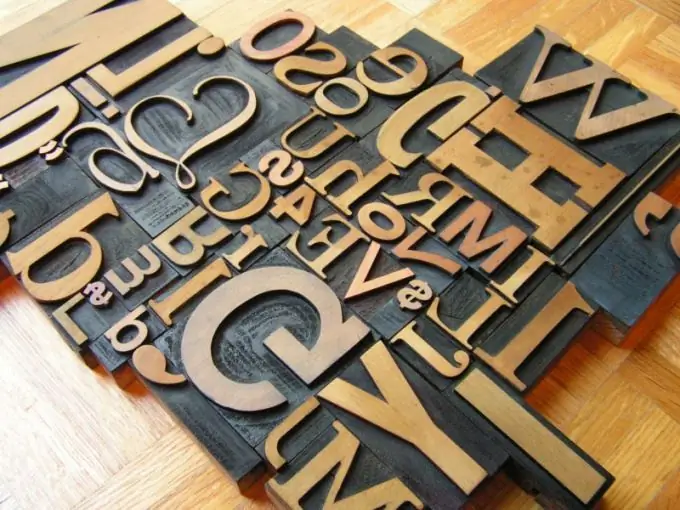
Instructions
Step 1
First, decide what type of font would be most appropriate for solving your problem. Fonts are traditionally divided into five categories (families). The most common typefaces used in typography are serif and sans-serif.
Step 2
Serif fonts work best for print. Serifs not only convey the Gothic style, but also have a practical function, allowing the reader's eyes to "cling" to the letters. Examples: Times New Roman, Garamond.
Step 3
Sans serif fonts are usually used for typographic solutions of sites, presentations, games on the Internet. Eyes get tired when working at the computer, and sans-serif helps to relieve stress and fatigue, allows you to read more pages of the site or enhance the experience of watching a movie with subtitles. Typical members of the family: Verdana, Arial.
Step 4
If possible difficulties do not stop you, you can make a beautiful font yourself. The free web applications Fontstruct (fontstruct.fontshop.com) and FontForge have an intuitive interface and the ability to compose their fonts and save them in open TrueType format.
Step 5
It is possible to make a beautiful font in the vector graphics editor Corel Draw. This software, popular in the design (illustrator) environment, allows you to make unique typography in three steps. First, a template is prepared (a cell for storing your symbols). It reflects the appearance of the character - with superscripts or descenders, width and height. The second stage is drawing, directly creating elements in the template using lines, arcs and Corel Draw primitives. Finally, the finished font needs to be translated character by character into the already mentioned TrueType format.
Step 6
Many opportunities for creating a beautiful font are provided by the most popular design program for working with raster graphics - Adobe Photoshop. It will allow you to create the individual symbols needed for the project. To create a font, open a new window, make the layer transparent. It is recommended to add a grid to better match the proportions of letters and numbers. Symbols in Photoshop will weigh several megabytes, so it's best to use this type of typography only for printing.






