The time has passed when all information was only on physical media - disks. Developing software has learned to transform information from physical disks into virtual images. Thus, images of games, software, and software began to appear. The modern user must be able to extract information from virtual images. The Daemon Tools program will help you with this.
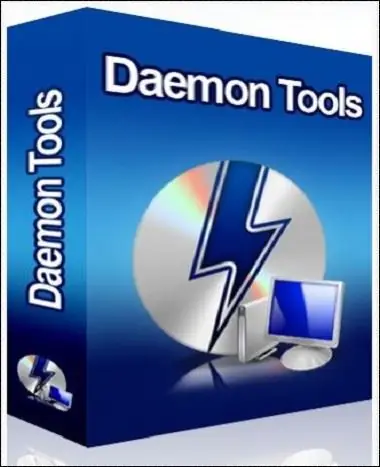
Necessary
- 1) Daemon Tools program
- 2) Image to mount
Instructions
Step 1
Install the Daemon Tools program. Use the version as new as possible. Otherwise, some images may not be readable when mounted. Then start the programs. You will see how it updates the virtual drives. After that, the program icon will appear in the tray. It looks like a blue lightning bolt. Red lightning may also appear.
Step 2
Right click on the icon. A pop-up menu will be displayed. Click on the setting item. A small window will appear. Select the "Integration" tab. Check all the boxes and click Apply. Now the program can integrate any type of images. This is very important, since the standard setting of the program will not allow mounting some images. Also in the settings you can set the language, autorun, auto-mount and other options.
Step 3
Open the program menu by right-clicking. Now select the topmost item. It's called Mount Drive Manager. After that, a small window will open in which you can select the image to mount. This can be done using the button displayed as a disk label with a green plus. After downloading the image, click on its displayed path. This way you will highlight the file. Click on the "Mount" button. Your image is automatically mounted to the virtual drive.






