There are special graphic editors for correcting images. According to the level of proficiency in editing user images, you can choose a program with an optimal set of functions.
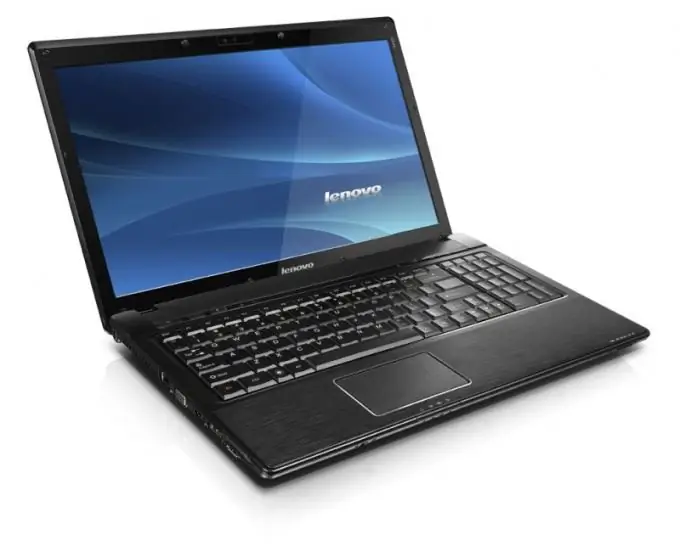
Necessary
graphics editor
Instructions
Step 1
Download from the Internet or purchase a graphic editor in any other way. Here the program Adobe Photoshop or its analogues is quite suitable. Also, if you do not have the skills to work with photo editors, use simpler software tools, for example, Arc Soft Photo studio. Install the software on your computer and open your photo through the File menu.
Step 2
Eliminate minor defects in the photo using the tools in the panel on the left. Use the Edit menu to adjust brightness, contrast, exposure, and color balance. To mask defects, use the Clone Stamp tool, taking as a basis a sample from a specific part of the screen. For a glowing effect, use the Glow filter.
Step 3
If there are traces of editing on your corrected image, weaken the effects. After that, if necessary, use the "Blur" filter, choosing the parameters that are most suitable for this case. To avoid blurring too much, reduce the image size and use bicubic interpolation.
Step 4
To add special effects to your photos that are not in the default editor, use the download of ready-made operation files with a preview of the result, for example, files with the.atn extension, which can be downloaded from deviantart.com. They are loaded into the action window of the Adobe Photoshop program and perform all the necessary transformations with the image on their own.
Step 5
If you are going to deal with the processing of photography in the future, download video courses using Photoshop, even if you work in another editor, they have a similar principle of operation.






