There are many video formats at the moment, but not every player on a computer and not every dvd player will be able to play video of the mkv format, but this is exactly what converters were invented for.
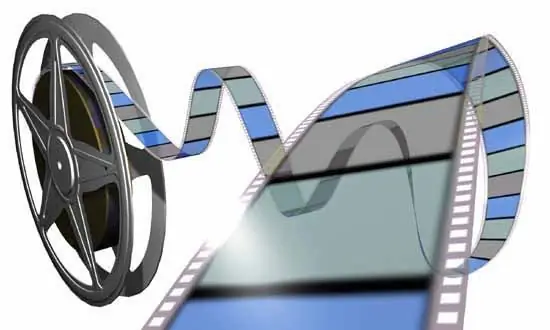
Instructions
Step 1
There are many different video playback formats at the moment. But it often happens that when you have downloaded a long-awaited movie, you cannot watch it, because the computer player categorically refuses to play it. Yes, of course you can download the driver and install it. But what if that doesn't help? After all, you may well come across a video of the mkv format, for which there are no drivers for standard players. The first thing you can do in this case is to download a video-audio player from the Internet. But, before you download it, read the specifications (or instructions), that is, the readme file (this text document is attached to any program). It should indicate which video and audio formats the program is playing. But it is not always convenient to do this, because these searches can take quite a long time.
Step 2
An easier way is to burn it to disk or throw it onto an electronic medium (flash drive). But here's the catch. DVD players, in most cases, do not play mkv format. Therefore, it makes no sense to record this video in its pure form. But there is a rather simple solution - it is to remake the format.
Step 3
To change the video format, you need a special program. There are a lot of converters, but sometimes difficulties in use arise with them. Therefore, it is recommended to use proven programs. In any Internet search engine (mail, google, yandex, etc.) enter Total Video Converter. Download the program to your computer and install.
Step 4
To convert a video, simply drag it into the window that opens, or click on the New Task button and open it, after specifying the path to find the video on your computer. Next, click Convert Now and choose the standard avi format that any dvd player supports. After using the program you change the format, discard it to removable media or write to disk. Your player will definitely play the converted video.
Step 5
Alternatively, you can use another conversion program. It's called ImTOO. Download it from the Internet just like the previous one. This program is free. It usually comes with a key. After launching the converter, click the Add file button and upload your video. Next, select the DivX Movie (*.avi) format, which is standard. Press start and wait while the program converts your file. Then write it down and enjoy watching.






