Copying a video recording from a flash player from various resources is the same available function as viewing, despite the fact that there is often no direct link to save the recording as a file on pages.
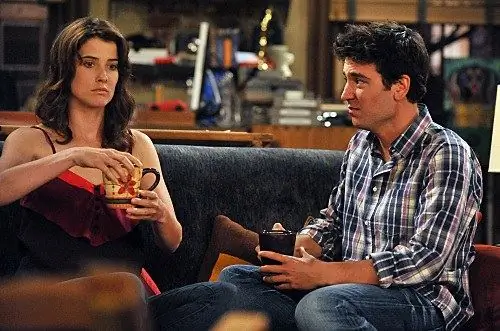
Necessary
- - Internet connection;
- - Mozilla Firefox browser.
Instructions
Step 1
If you want to copy video from Youtube to your computer, download and install Mozilla Firefox browser. To avoid problems with malware, please download the software from the official product support sites.
Step 2
After installing the browser, go to search for video download add-ons. To do this, go to the "Tools" menu and open "Add-ons" in it. A new additional tab of configuration settings will appear on the right, find the search form in its upper corner. Type youtube downloader in the line and press Enter.
Step 3
Install one of the add-ons found, then follow the instructions. Pay attention to the additional buttons that appear in the browser menu, they should be activated when you enter Youtube.com. Before installing plugins, it is best to turn on automatic protection against viruses, as some of them may contain malicious code that can not only damage your system files, but also hack existing accounts on various resources.
Step 4
To download video from the vk.com server, repeat the steps described in the previous paragraphs, except for the last ones - in the add-on search bar, enter vk downloader. After installing the plug-in, restart the browser and open any video of this resource, below, under the flash player window, a file download menu will appear. In some cases, it can be downloaded in different resolutions.
Step 5
If you want to download a video from any other resource, use the page source view function in your web browser. Typically, this mode can be launched in the appearance settings or by right-clicking in the free area of the page. The link to the file with the swf, flv or mp4 extension will be the link to save the video to your computer.






