A "USB stick" is a flash drive, it is also a USB drive. The flash storage industry has gone a long way. Today there are drives with a capacity of up to 64 Gigabytes. Even 5 years ago, such a volume of "flash drives" would have been considered just a fantasy, but today it is a reality. The widespread popularity of this device has led to significant price reductions for this device.

Necessary
Removable flash drive, computer with USB 2.0 support
Instructions
Step 1
In order to copy files or folders to a flash drive, you need to connect our flash drive to your computer. The connection is made via a USB port. The connector for connecting a USB-carrier (flash drive) is located on the back of the system unit (rear panel). As a rule, there are 4 USB connectors on the back. A front panel connection is also possible. In the latest models of system units, the integration of the front panel appears, on which there are two USB connectors and connectors for connecting a microphone, as well as headphones.
Step 2
Launch File Explorer (My Computer). This can be done by double clicking on the "My Computer" shortcut or through the "Start" menu. At the bottom of the window there will be a section with removable media and CD / DVD drives. Typically, your flash drive will display in the name of the manufacturer of that USB device.
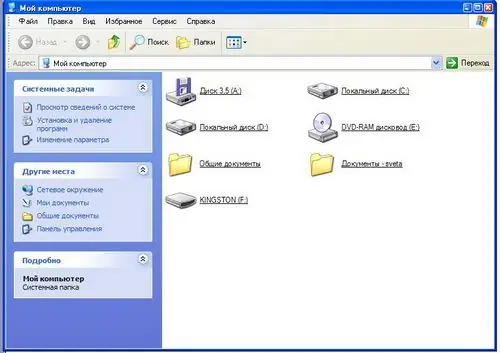
Step 3
We have prepared the flash drive for work, now we will copy the information. To do this, open the flash drive by double-clicking the left mouse button, or right-click on the flash drive icon and select "Open".
Open any folder, the elements of which we need to copy to the USB flash drive. In the new window, select the necessary files by holding down the Ctrl button and drag them to the first window. You can also drag and drop these files while holding down the right mouse button by selecting "Copy".
It is possible to send the necessary files or folders as follows:
- select the desired file to copy it to a USB flash drive;
- right-click - select "Send" - select the flash drive.
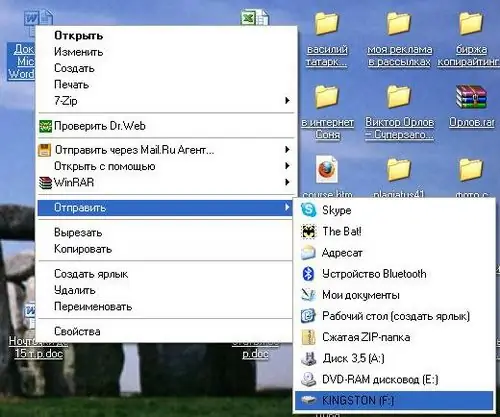
Step 4
The files have been copied. You just have to remove the flash drive from the computer. To do this, left-click on the USB device in the tray (next to the clock). A notification will appear stating that you can now remove your flash drive.






