Deleting photos from a personal computer, as well as deleting any other files in general, is a fairly simple exercise. The user does not need to be a computer guru to understand what is done and how. All actions are performed by means of elementary commands.
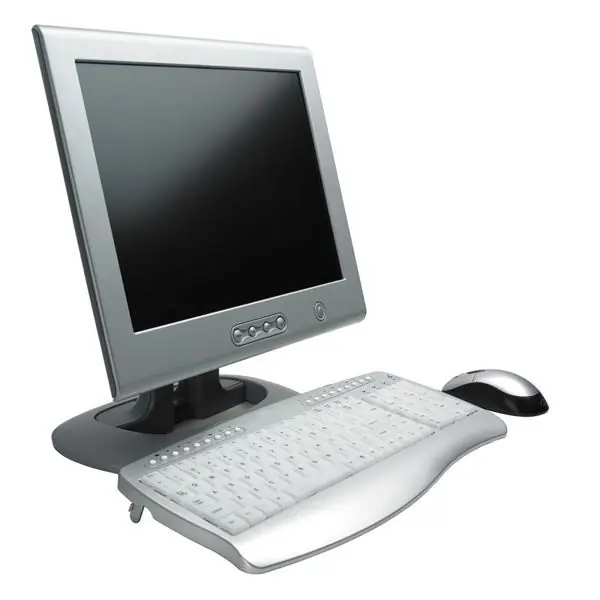
It is necessary
A computer
Instructions
Step 1
If you want to delete unwanted photos from your computer, you can do it yourself - the action is so simple that it usually takes no more than five seconds. Another thing, the question is how to delete photos from the computer completely. However, let's not get ahead of ourselves and consider all the actions in the order of their priority.
Step 2
Delete photos from your computer. By itself, this action can be divided into three categories: single delete, bulk delete, and simplified delete. A single deletion will look like this: right-click on the desired photo and select "Delete", then confirm the deletion. Mass deletion is somewhat similar to deleting a single one: you need to select several photos while holding down the left mouse button, after which you must perform the same actions as in a single deletion (right-click - delete - confirm deletion). Simplified deletion saves you the hassle of using a mouse. Select unwanted photos and press the "Delete" button on the keyboard. Confirm the deletion. To select multiple photos, hold the left shift key and control the arrows on the keyboard.
Step 3
Complete cleaning of the computer from deleted photos. After you delete your photos, you can still restore them by opening the Trash folder on your desktop. To permanently get rid of unwanted photos for you, do the following. Right-click on the trash can shortcut and click on the "Empty Trash" function. After that, the photos will be deleted.






