The webcam has become a necessary and popular accessory with the growing popularity of video telephony services. The scope of its application is wide enough - it is not only the transmission of images, but also video conferencing, computer games, video surveillance. A modern camera produces, in addition to video filming, compression and image transmission and has a rather complex device. And although problems with handling are rare, there are difficulties with connection (such as an inverted image) and installing drivers.
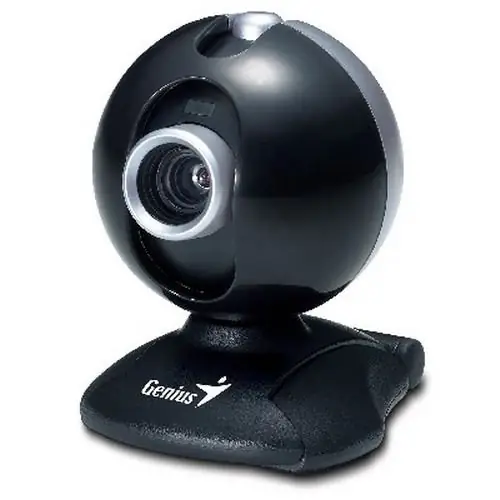
It is necessary
Computer, webcam, internet access
Instructions
Step 1
If the driver disc is missing, start by identifying your camera model. The Device Manager console contains all information about installed devices. To launch it, open the context menu "My Computer" and select "Control - Device Manager". If there is no camera in the equipment list, and it is impossible to use the marking on the device, then you can use the Everest program. Install this utility on your computer and select your camera from the list of devices in the program window. The program will identify the model and manufacturer.
Step 2
Enter the camera model into the search bar of the browser or use the driver search service by device ID, for example, on the website www.devid.info. You can find the device ID by clicking the camera icon in the Computer Management Console and selecting Properties
Step 3
Install the camera driver. To do this, just run the setup.exe file. In this case, the camera must be disconnected from the computer. Many errors and problems in further work arise due to the fact that users neglect this rule.
Step 4
Install a program that allows you to manage the operation and settings of the camera. These programs are usually supplied with the camera or are available on the manufacturer's website. Connect the camera to your computer and check the quality of its operation and settings.






