If you have any suspicions related to overheating of any device in the laptop, then you need to check the fan operation. To do this, you need to use additional utilities.
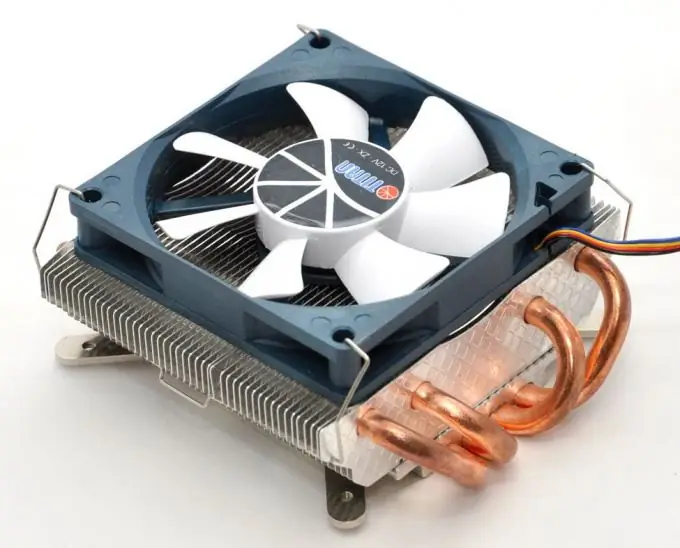
It is necessary
SpeedFan
Instructions
Step 1
Download the SpeedFan program. Install it and run speedfan.exe. Change the program language first. Click the Configure button. In the window that opens, select the Options tab. Now in the Language item, set the Russian parameter. Click OK.
Step 2
Now open the main menu of the program again. The central part of the window will show the status of the fans and the temperature of the devices to which they are attached. If the temperature of the equipment has exceeded the permissible norm, then the "fire" icon will be located next to its name.
Step 3
Find the required fan in the lower part of the window and increase the rotation speed of its blades by pressing the "Up" button several times. Make sure the temperature of the equipment you want has dropped to normal.
Step 4
If this does not happen, then mechanically clean the cooler. Turn off the laptop and disassemble it. To do this, unscrew a few screws and detach the laptop's bottom cover. Be extremely careful, because, in most cases, several cables from the motherboard are attached to it. Be sure to remember the connectors to which these cables were attached.
Step 5
Unscrew the screws holding the desired fan to the device. Disconnect power from the fan by unplugging the appropriate cable. Now soak a cotton pad in a mild alcohol solution and wipe the fan blades with it. If the cooler is too small, use a cotton swab. Clean all dust from the blades.
Step 6
Place the cooler in the slot and screw it on. Assemble the laptop by attaching the ribbon cables securely and tightening all the screws. Turn on your mobile computer. After the operating system has finished loading, run the SpeedFan program. Make sure that the cooler is working properly and that the temperature of the equipment does not exceed the permissible limits.






