There is always a lot of pre-installed software junk on a new laptop. All these programs slow down your computer, take up space, and in a month or two they will also ask for money. How can you determine which of these programs are useful to you, and which can be safely removed? And how do I uninstall the program altogether?
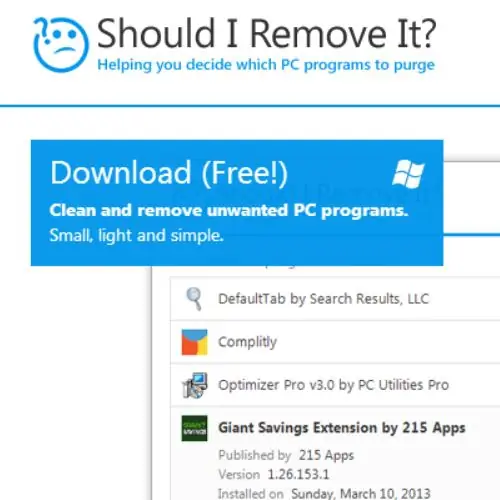
It is necessary
- Access to the Internet
- Your laptop
- 10 minutes of free time
- 2 megabytes of disk space
Instructions
Step 1
Download the ShouldIRemoveIt program from the site https://www.shouldiremoveit.com/index.aspx. Install it.
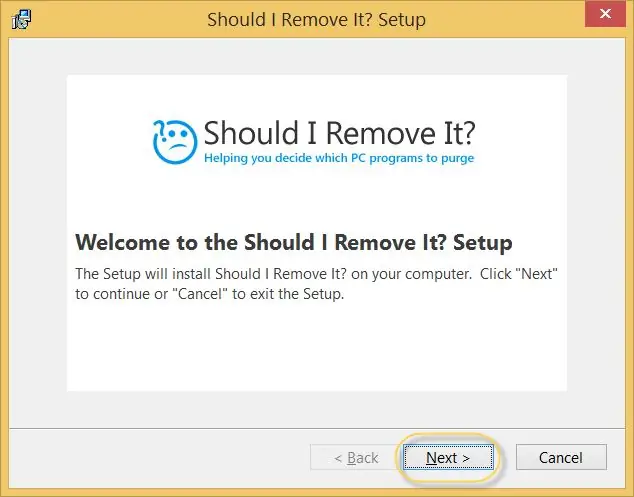
Step 2
We launch it and determine the rating of the uselessness of the programs installed on the laptop.
The ranking is very simple. The more users remove this program, the higher the rating of uselessness. Of course, no one has 100%, since there are always people who are afraid to remove an unknown program or simply do not know how to do it.
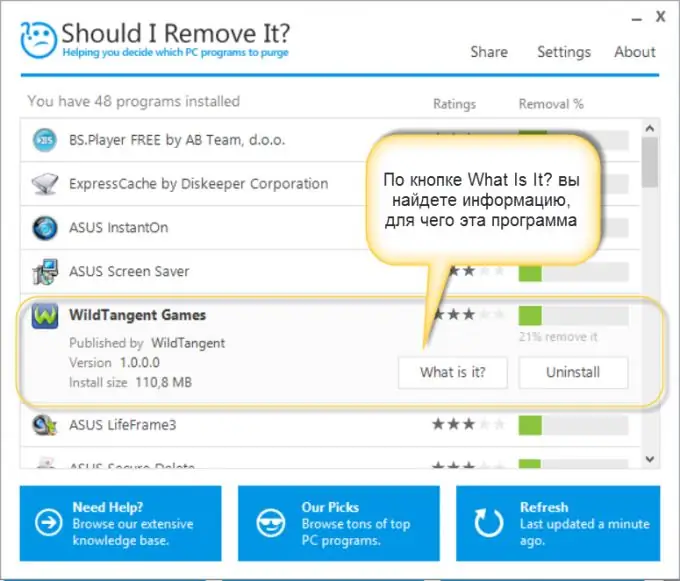
Step 3
Now read the information about the percentage of users who uninstalled the program and what it is for (the What Is It? Button). And now we can safely remove it using the Uninstall button!
Your laptop will breathe easier, which means it will work faster and ask less unnecessary questions!






