If you find that your PC uses up all the virtual memory without a trace, you will have a very reasonable desire to increase its volume. Virtual memory in the Windows operating system is concentrated in the paging file (pagefile.sys). There are several ways to increase the amount of virtual memory.
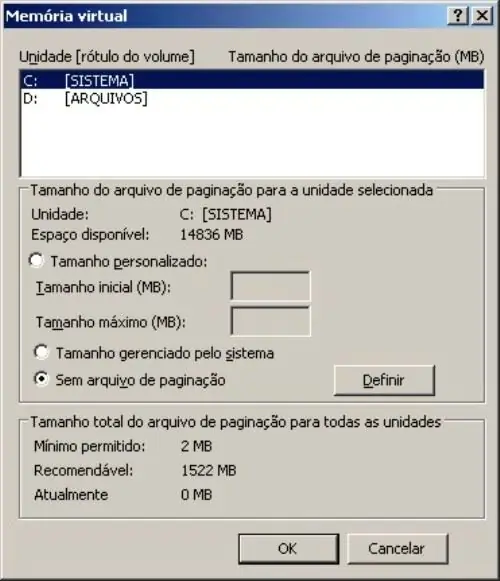
Instructions
Step 1
So, if you are using Windows XP, open the "Control Panel", then go to the "System" window and select the "Advanced" tab. Next you will see the "Performance" section. Click the "Options" button in it and in the "Performance Settings" window activate the "Advanced" tab. The total paging file size (currently available memory) on all disks will be listed in the section titled "Virtual Memory". Click on the "Change" button to proceed to editing the paging file settings.
Step 2
The initial paging file size on the system is 2048 MB. It can be expanded by a maximum of two times. There are three options for configuring the amount of virtual memory: - The size of the paging file at the choice of the system allows the OS to control the amount of the amount of virtual memory; - Custom size allows you to enter the initial and maximum size of the paging file. Better to set both of these values based on the calculation of physical RAM (1, 5 and 2 times more). That is, with a RAM volume of 2 GB, the original paging file size should be set to 3072 MB, and the maximum - 4096 MB; - The third option is distinguished by the absence of a paging file. It is better to use it if you have a large amount of RAM and you know for sure that you will not need virtual memory.
Step 3
In Vista, virtual memory can be expanded in a similar manner. But there is a more convenient option - to use ReadyBoost technology. Just plug the flash memory into the USB port of your PC. At the same time, a window will pop up, saying that a connection to the removable media system has been detected. Now you just need to select the "System acceleration" option. In the ReadyBoost settings page that opens, select the "Use this device" item. Now, by moving the slider, select the required amount of memory.






