Currently, you can store programs, games, any information on a large number of carriers. CDs and DVDs, USB sticks, removable hard drives. But there comes a time when the information becomes unnecessary, then it is better to delete it.
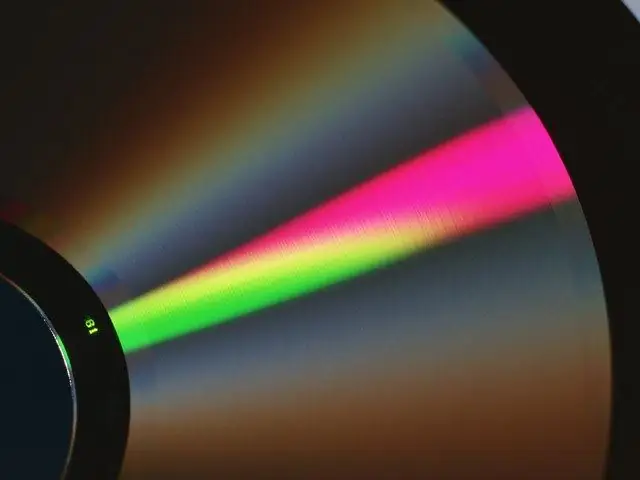
Instructions
Step 1
The game, like any other software, consists of files or one file with the *.exe extension. Provided that you bought the game on a CD or DVD, you will not be able to erase it from there, since such discs are not intended for rewriting.
Step 2
If you burned the game to a CD or DVD disc labeled RW, then you can completely erase all the information that is on it. This can be done in the standard ways provided in Windows. Insert the dick into the drive. Open its contents using autorun or explorer. Above there will be an inscription "Erase disk", click on it. In a new window there will be a confirmation question, click "Next". Wait for the program to finish cleaning up the disk.
Step 3
In a similar way, you can use programs designed for burning discs, for example, the Nero package. Find the item "Erase rewritable disc" in the software tabs. Sometimes programs ask you to specify a cleaning parameter: full or fast. It is recommended that you completely erase the disc. This will take a little longer, but will reduce the risk of errors during subsequent recording.
Step 4
If you used a USB flash drive, you can delete the installation files from there using the usual "Delete" command. Select the appropriate folder, right-click, find the corresponding item in the context menu. If you need to completely clear the drive, go to "Computer", right-click on the icon with the name of your flash drive, click "Format" in the context menu. A window will open in which you need to click the "Start" button.






