People with poor eyesight do not always use corrective means (glasses or contact lenses). And it is not always convenient to see the text on the screen in real size. You can solve the problem by zooming in on the page.

Necessary
- Computer with keyboard;
- Mouse manipulator;
- The program you are going to view;
- Basic knowledge in the field of computer technology.
Instructions
Step 1
Open the window of the program in which you want to zoom in.
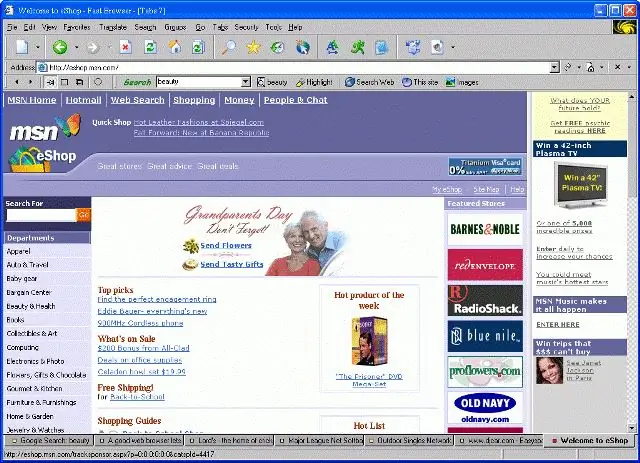
Step 2
Press the "Ctrl" key and at the same time scroll the mouse wheel forward, one division away from you. The scale will increase by 10%.
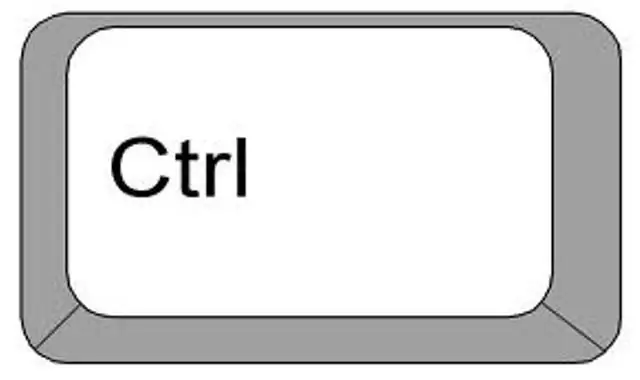
Step 3
Scroll the mouse wheel without releasing the key until you get the desired scale.






