A network connection is required to communicate with other computers. If you cannot connect to computers on the local network, you need to check the network connection settings. Breakdowns of network cards are also frequent. However, before changing a component, you need to make sure that it is inoperable.
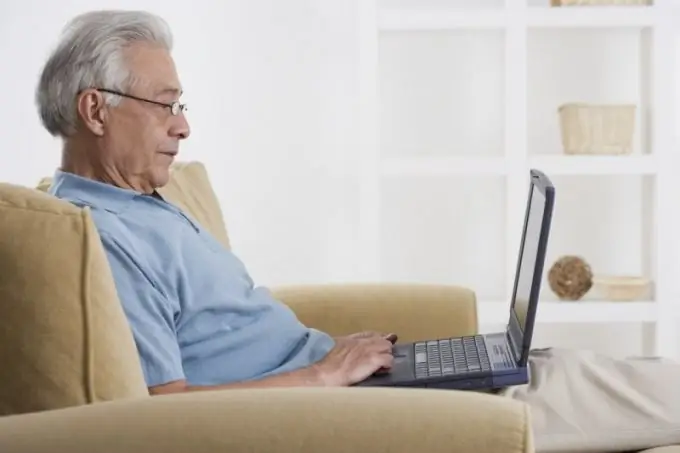
It is necessary
connection data
Instructions
Step 1
Check if the cable is plugged into the connector on the computer case. A twisted pair cable is used to connect computers to a network. It is crimped at both ends using special connectors. Check the integrity of the connectors on the cable itself and the network output in the computer. You can usually buy a cable from a computer store that is ideal for connecting a local area network on a personal computer.
Step 2
Check your network connection settings. Each local area network has its own specific network settings. You must have the correct address range assigned, your own IP address allocated, the default gateway specified, and so on. Check the information provided by your network administrator. You can customize some of the data yourself.
Step 3
Reinstall the drivers for the network card. Depending on whether it is an integrated network card or a separate card in the computer, download the drivers, paying attention to the device model and the name of the operating system. Delete the existing network connection and create the connection again. So you get rid of incorrect settings assigned in the system to the previous network connection. Check your Windows Firewall settings and your antivirus network security policy.
Step 4
If all of the above methods did not help to restore the network connection, reinstall the operating system. Some services cannot be restored manually, and only a complete reinstallation of the system can help. If this does not help, feel free to change the network card. Contact a specialized center, where you can completely change components on a personal computer or some spare parts on a laptop.






