Despite the fact that the manufacturers of operating systems categorically do not recommend deleting files used in the operation of the system, sometimes the need to do this still arises.

Instructions
Step 1
If you need to delete system files that are left over from previous, already unnecessary installations of the operating system, you can do it like this: Open Windows Explorer by pressing CTRL + E or double-clicking the "My Computer" icon.
Find the folder with the old system files that you want to delete and rename it (F2 key), for example, "Windows.del". Click the icon of the disk where this folder is located, right-click and select "Properties". In the disk properties window that opens, click the Disk Cleanup button. Explorer will collect data about the files on this disk and show a new dialog box in which you need to click on the "Advanced" tab that of the "Clear" buttons located in the "Windows Components" section.
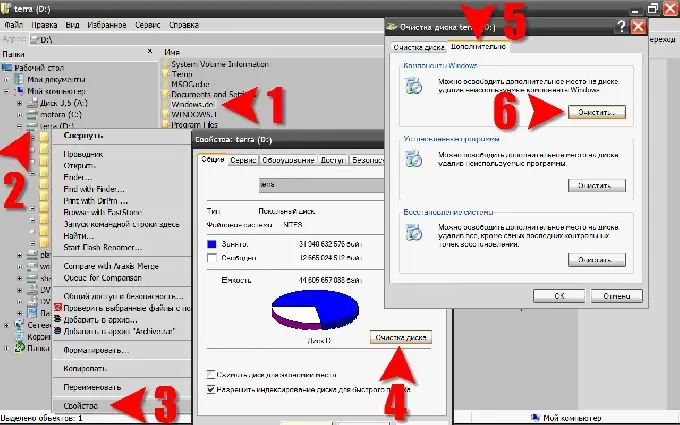
Step 2
If you want to delete the system files of the current operating system, then the sequence of actions should be as follows: Open Windows Explorer by pressing CTRL + E or by double-clicking the icon "My Computer". Find the system file you want to delete, right-click it and select " Properties ". In the window that opens, go to the "Security" tab and click the "Advanced" button. In the "Advanced security settings" window that opens, go to the "Owner" tab and in the "Change owner to" list, select the line with your username. Click consecutively in all open windows button "OK" and then delete this system file. If, after changing the owner of a file during its deletion, the system displays a message about the impossibility of performing this operation, then most likely this file is currently used in the operation of the operating system. To forcibly close it, open the Task Manager by pressing the alt="Image" + CTRL + Delete key combination, on the "Processes" tab, find the one you need, click and click the "End Process" button. If this method fails to close the program, then you will have to delete the file by restarting the computer in safe mode.






