Domolink provides Internet access services on a prepaid basis: to use the Internet next month, you must pay for it in the current month. There are several different options with which you can pay for the services of the Domolink provider.
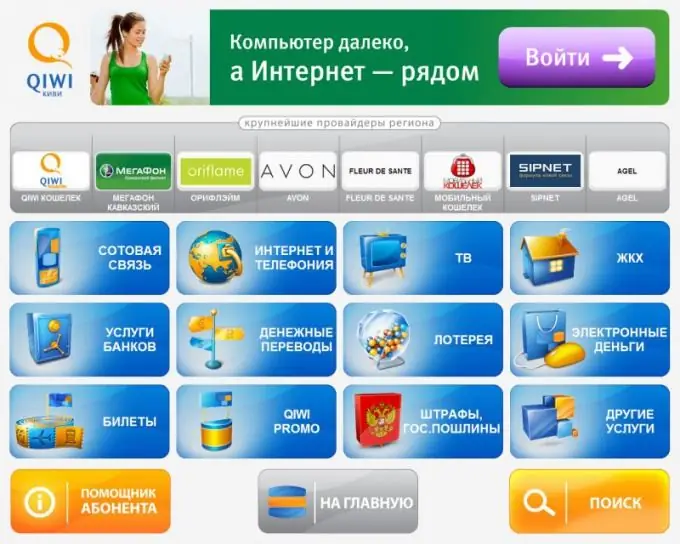
Instructions
Step 1
The first method is to deposit funds to the subscriber's personal account in one of the Domolink or Rostelecom offices. To pay, tell the operator your personal account number, then confirm the correct surname to which the account is registered, and give the operator the amount you want to deposit. After that, the operator will transfer the transferred amount of money to the specified account and provide you with a check. Do not throw it away until you are sure that the funds have been transferred.
Step 2
You can also pay for the service of providing Internet access in one of the branches of the Russian Post. The payment procedure is similar to that in the Domolinka office. Transfer money to the operator, tell the number of the personal account for crediting funds and receive a check. In the near future, funds will be transferred to the specified account.
Step 3
Another option for paying for Domolinka services is to use a single Rostelecom communication card. You can buy it at one of the company's offices. You can use it to pay for Domolinka services in two ways: by phone and via the Internet.
Step 4
To pay for services by phone, call 8-805-450-0-154 (or 154 if you are a Rostelecom subscriber). Next, enter the pin of the card and press the # key. Follow the prompts of the answering machine and select the payment for communication services (key 3). Then press key 2 to pay for Domolinka communication services. After that, enter your account number and press the # key. Then press 1 if you want to transfer all funds to this account, or 2 if you want to specify a specific amount.
Step 5
To pay for services via the Internet, follow the link https://ovuepks.centertelecom.ru/. In the appropriate fields, enter the card number, its pin and enter the symbols from the picture. Click the "Login" button. Select "Domolink Internet" from the list, indicate your personal account number and the amount you want to transfer and click the "Pay" button.
Step 6
Another option is to pay using electronic money, for example, Yandex. Money. Open the site https://money.yandex.ru/ and select "Pay". In the section "Internet and TV" find the item "Domolink" and click on it. Specify the personal account number, amount in the appropriate fields and click the "Pay" button.
Step 7
You can also pay for Domolink using payment terminals. In the "Internet" section, select "Domolink". After that, enter the personal account number in the appropriate field. Insert the required amount of money into the bill acceptor. Click the "Pay" button and receive a check.






