While working with a personal computer, its hard disk can fill up not only with unnecessary, but also malicious files. To prolong the life of the operating system, it is recommended to clean the PC from time to time.
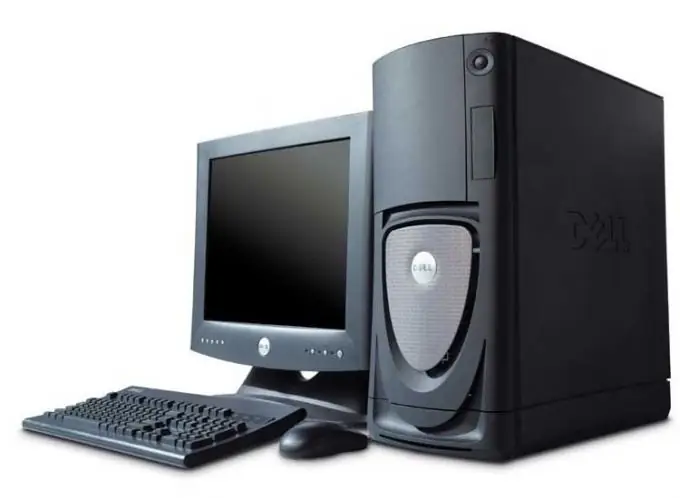
Necessary
- - CCleaner;
- - Dr. Web CureIt.
Instructions
Step 1
First, remove unused programs and utilities on your hard drive. Use standard Windows operating system tools for this. Don't open the Program Files folder and delete all unnecessary directories.
Step 2
Open Control Panel and go to the Add / Remove Programs submenu. Wait for the list of available applications to be displayed. Select the unnecessary program with the left mouse button and click "Uninstall".
Step 3
Use the described algorithm to get rid of other unused applications. Now delete other unnecessary files. Download and install CCleaner. Please note that this program is free for home use only.
Step 4
Launch CCleaner and open the Windows tab located in the Cleanup menu. Click the Analyze button. Wait while the program provides a list of files that can be deleted. Click the Cleanup button. Perform this algorithm by opening the "Applications" tab.
Step 5
Now select the "Registry" menu and click the "Troubleshoot" button. Skip to the "Fix" step after preparing the list of invalid registry keys. Exit the CCleaner app.
Step 6
Scan your hard drive for virus files. To do this, use the additional application Dr. Web CureIt. Please note that this program is not a complete antivirus.
Step 7
Download CureIt from the developers site. Run the downloaded exe file. Click the "Scan" button and wait for the program to finish.
Step 8
Confirm the deletion of virus objects if they are detected by the application. Reboot your computer. Remember that occasional use of Dr. Web CureIt or similar programs does not relieve you of the need for standard anti-virus software.






