The system registry allows you to change and configure many parameters of the Windows operating system, such as loading it, enabling or disabling the necessary services. In general, if you are missing the standard OS customization capabilities, you can use the system registry, taking into account some of the details that you need to know to edit it.
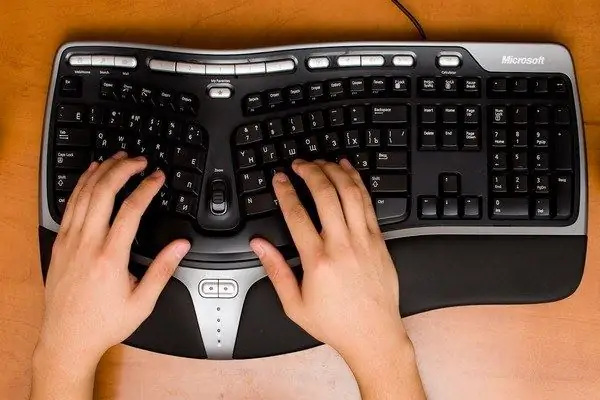
Necessary
- - Computer with Windows OS;
- - RegAlyzer program.
Instructions
Step 1
You can open the system registry in this way. Click Start. Then select "All Programs" from the menu. Go to "Standard". Find the command line in standard programs. Start it up. In the window that opens, enter the regedit command and press the Enter key. In a second, the system registry window will appear.
Step 2
Before you edit the registry, you need to know exactly what you need to change. Otherwise, you simply risk putting your operating system out of action. If necessary, you can download, for example, the Klimov and Chebotarev handbook, in which you will find a description of the main registry branches, as well as instructions on how to edit them correctly.
Step 3
If you already know which branch of the system registry you will be editing, then you can find it like this. In the main window "Registry Editor" click on "Edit". Then select "Find" in the additional menu. A search box will appear, in which enter the name of the registry branch. In a few seconds it will be found. Right-click on it and select "Change" in the context menu. Now this registry key can be edited.
Step 4
Also on the Internet there are many programs with which you can open and edit the system registry. One of these programs with a simple and intuitive interface is called RegAlyzer. This application can be easily found on the Internet. Download it. Start the installation, during which select the Russian language. After installing the application, launch it.
Step 5
Immediately after starting the program, select the system registry key in the right part of the window, after which the registry branches will appear. Once you have selected the branch you want, you can start editing it. Also, directly from the main menu of the program, you can use the search. The search bar is located at the top of the program window.






