The task of cleaning the system tray, or removing icons from the notification area, does not imply the use of additional software and can be solved by the user using standard Windows operating system tools.
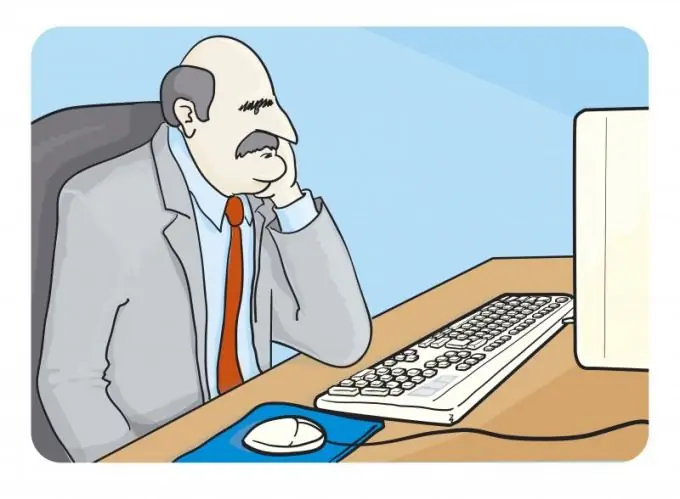
Instructions
Step 1
Select the icon to be removed from the tray and drag it to the desktop. Call the context menu of the taskbar by clicking the right mouse button and select the "Properties" item. Go to the Taskbar tab of the dialog box that opens and click the Customize button in the Notification Area section. Expand the Turn System Icons On or Off link in the next dialog and specify the desired action for each icon in the drop-down menu of the new window. Confirm saving of the changes made by clicking OK.
Step 2
Use the option to change the presentation of icons in the system tray. On the same tab, select Hide Icon and Notifications for each of the items displayed. Apply the changes you made by clicking OK.
Step 3
Use an alternative method to clear the system tray of obsolete icons. To do this, call the main menu by clicking the "Start" button and go to the "Run" dialog. Type regedit in the "Open" line and confirm the launch of the "Registry Editor" utility by clicking the OK button. Expand the branch
HKEY_CLASSES_ROOT / LocalSettings / Software / Microsoft / Windows / CurrentVersion / TrayNotify
and remove the parameters named PastIconStream and IconStreams.
Step 4
Apply the changes you made. To do this, invoke the Task Manager utility by simultaneously pressing the Ctrl, alt="Image" and Del functional keys, and exit the explorer.exe process. This can be done by using the New Task button and typing explorer in the appropriate field. Confirm the execution of the selected action by clicking the OK button. Reboot your system.
Step 5
Another way to clear the tray is to create a new key in the branch.
HKEY_CURRENT_USER / Software / Microsoft / Windows / CurrentVersion / Policies / Explorer.
Create a string parameter named NoTrayItemsDisplay and set it to 1. The changes will be applied after restarting the computer.






