It happens that to work on a computer, you need to use several programs at the same time. All this creates a congestion on the desktop and the taskbar itself. In this case, it is quite difficult to search for the files you need and use all the capabilities of your PC fully. For more comfortable work in Windows OS, it is possible to minimize programs to tray. That is, for a while, remove them from the taskbar, but at the same time leave them available for launch at the right time at the place where the work stopped.
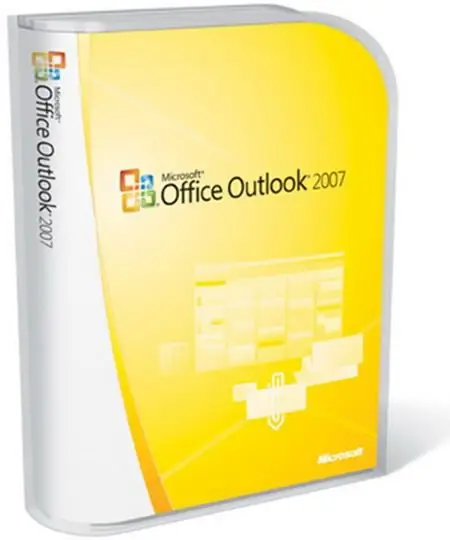
Necessary
Computer, Outlook
Instructions
Step 1
You can arrange for minimizing Outlook to tray in several ways. The most common of these are changes to the registry and access to the properties of the Outlook program itself. To minimize Outlook to tray by editing the registry, start the Run resource. To do this, use the left mouse button to launch the Run folder in the Start menu in the taskbar. A command prompt window will open.
Step 2
Enter the "regedit" key in this line. Next, you need to find the following entry in the editor branch: "HKEY_CURRENT_USERSoftwareMicrosoftOffice12.0Outlook Preferences".
Step 3
Make the following changes to the found line: create a "DWORD parameter", name it "MinToTray" and assign the value "1". As a result of these actions, you will get Outlook, which will be displayed on the right side of the screen as an icon resembling a red square, minimized to the tray.
Step 4
You can also minimize Outlook to tray using the functions of the program itself. To do this, hover the mouse cursor over the Outlook icon in the system tray. Single-click the right mouse button on the Outlook program icon. Then the program menu will open. Find the line "Hide collapsed" and check the box next to it. Outlook will automatically minimize to the tray and will be displayed exclusively there.






