In some cases, user actions lead to very undesirable consequences in the operation of the operating system and programs. For example, an important system file may be mistakenly deleted, or Windows may start to "glitch" as a result of incompatibility of programs or drivers. Inexperienced users immediately start reinstalling the operating system, which is completely wrong.
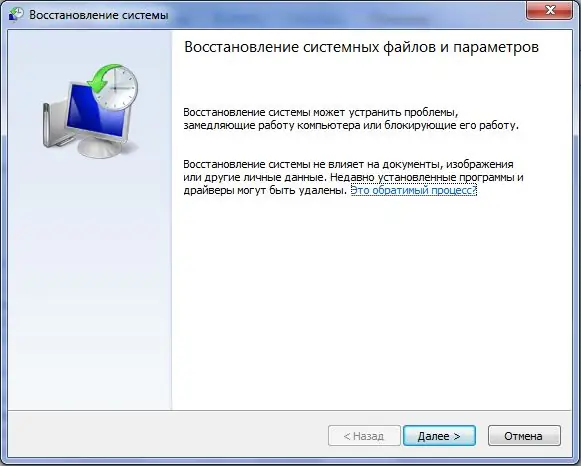
It is necessary
Operating system windows xp, windows vista, windows 7
Instructions
Step 1
To begin with, think carefully, after which the operating system malfunctioned? If after installing a new program, then uninstall it, if after installing the driver, then uninstall the driver and download a new one from the manufacturer's website. If your actions do not bring the desired result, then in this case you need to roll back the system.
Step 2
Let's assume you have Windows Vista on your computer. For other systems from Microsoft, everything is done in the same way. Click on the "Start" button and then on "All Programs", then "Accessories" and then "System Tools". In the "Utilities" program, select "System Restore" and then "Next".
Step 3
After clicking on the "Next" button, you have the opportunity to select the so-called recovery checkpoints. By selecting one of them and clicking "next" you force the system to change its state to the selected date.






