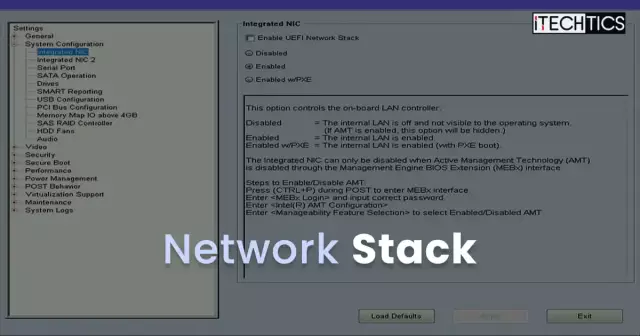BIOS is a special program written on the motherboard chip that is responsible for the correct operation of the entire computer system. It is the BIOS that sets the basic low-level PC settings, so the performance of the computer and its reliability depend on its capabilities. If the laptop is unstable or "does not see" the peripheral device connected to it, you need to reflash or, as they say, update the BIOS.
Necessary
- - laptop with internet access;
- - flash drive.
Instructions
Step 1
Download the flashing file and flasher (flashing software) for your laptop model. Typically, these files are located in the same archive. Unpack the archive and run the.exe file.
Step 2
In the dialog box that opens on the screen, click Browse, then select the firmware file and click on the "Open" button. Then click on Flash BIOS: BIOS flashing will start, followed by laptop reboot.
Step 3
Please note: BIOS can be flashed from both Windows and DOS. Before you start updating the BIOS from Windows, you need to close all programs running on the laptop, disable the antivirus, and also disconnect the laptop from the network and the Internet. The flasher must be in the same folder with the firmware file.
Step 4
Run Winflash64 or Winflash as administrator. Then make a BIOS backup (backup), then click on the Advanced button and proceed with the firmware.
Step 5
To flash BIOS from DOS, prepare Crisis Disk. To do this, create a bootable USB flash drive: write a firmware file and a flasher to it. Then run flasher phlash16 / x / c / mfg / mode = 3my_bios.wph: flashing will start.
Step 6
If the BIOS flashing is unsuccessful (the operating system does not load, the indicators blink, the laptop makes sounds unusual for it, etc.), use Crisis Recovery Mode and try to restore the BIOS. As a rule, such resuscitation ends successfully (the exception is those cases when the BootBlock BIOS is damaged during firmware).
Step 7
To reanimate an unsuccessfully flashed microcircuit, you need a programmer, so in this situation you should contact the service center.