With a standard printer and A4 paper available, not all users know that smaller text can be printed. Most text editors support the ability not only to change the format, but also to output several pages on one sheet at once. At the same time, printing two pages per sheet does not require the connection of special devices or additional programs. Microsoft Word, well-known to users, can easily accomplish the task.

It is necessary
Microsoft Word editor
Instructions
Step 1
Open the document you want to print in a text editor Microsoft Word. If you need to print two pages of your document on one sheet of A4 form, set this location in the appropriate print settings.
Step 2
Open the menu items of the application "File" - "Print …" or press the key combination "Ctrl" + "P". The settings window for the function of outputting document pages to the printer is displayed.
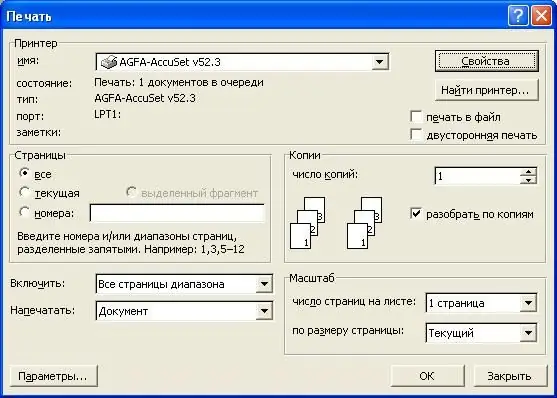
Step 3
Set in the drop-down list the name of the printer that you intend to use for printing. Then click on the "Properties" button in the window. In this mode, you can set the properties of printing document pages.
Step 4
In the dialog box that appears, click the Layout tab. Check the box in the "Orientation" category on the item that you want to print pages. Typically, when nesting two pages on a sheet, use the Portrait paper layout.
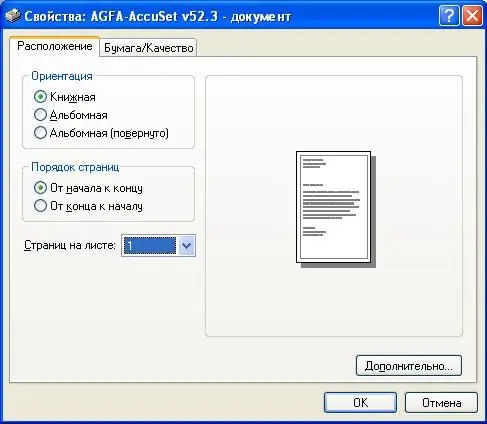
Step 5
At the bottom of the window, in the drop-down list of pages per sheet, select number 2 from the list to set printing two pages on one sheet. In this case, a schematic picture of how your printed sheet will look like will be displayed on the right. To apply the specified parameters of the sheet position, click the "OK" button.
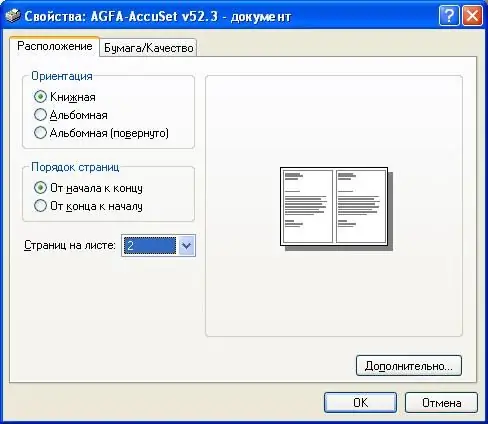
Step 6
In the printer settings window, set as usual the numbers of pages printed by the printing device on the sheet. Specify other print parameters if desired and click the "OK" button in the dialog box to start the printing process. The printer will output two pages to you on one sheet as required.






