With the help of modern technologies, you can quickly and easily install and configure a web server on your computer. And using modern CMS operating under the control of this server, you can create a website in just a few minutes. However, access to this site will be possible only from the computer on which it is located. It is necessary to open port 80 in order to enable users of your local network, or even Internet users, to view the pages of such a site.

It is necessary
Possibility of authorization in Windows with the "Administrator" account
Instructions
Step 1
Open the Windows Control Panel. To do this, in the "Start" menu, select the "Settings" item, and in the menu that opens after this, the "Control Panel" item.
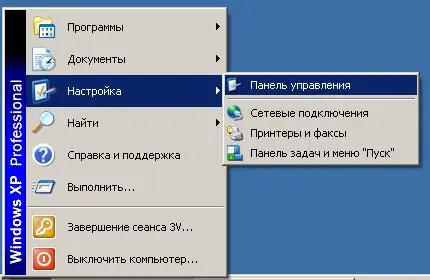
Step 2
Open the "Network Connections" folder. Find the item "Network Connections" in the control panel and double-click on it.
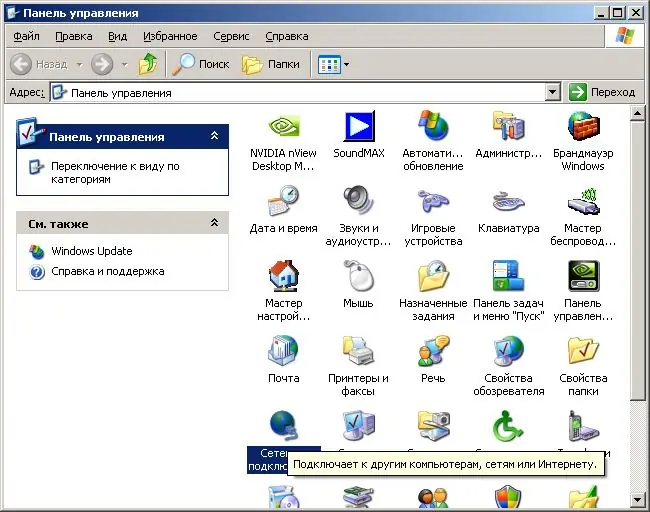
Step 3
Display the connection properties dialog. In the Network Connections window, select the shortcut for the connection. Click on it with the right mouse button. In the context menu that appears, select the "Properties" item. The Network Connections folder can contain multiple connections. Some of them may be active and some are disabled. In order to open port 80, it will be enough to perform the following actions once by selecting one connection shortcut.
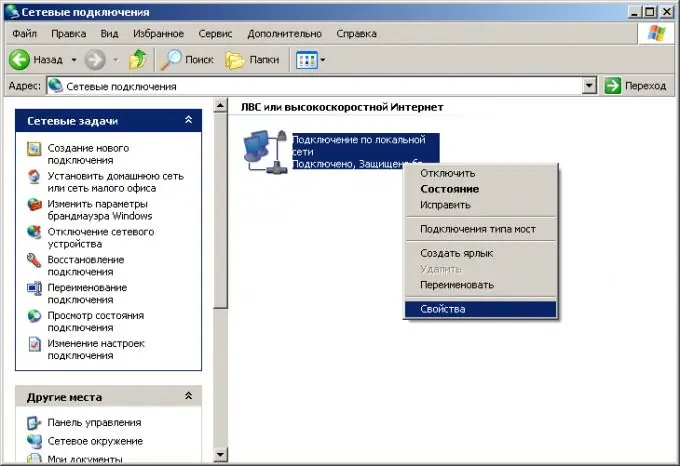
Step 4
Open the Windows Firewall Control dialog. In the connection properties dialog, switch to the "Advanced" tab. Click the Options button.
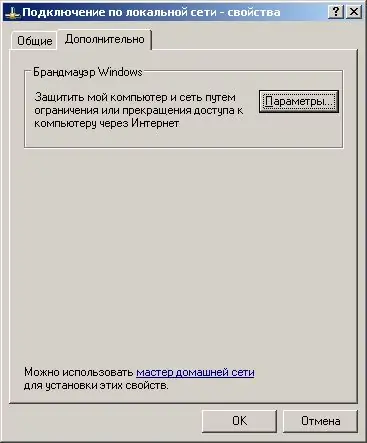
Step 5
Open the list of firewall exceptions. To do this, switch to the "Exceptions" tab in the control dialog.
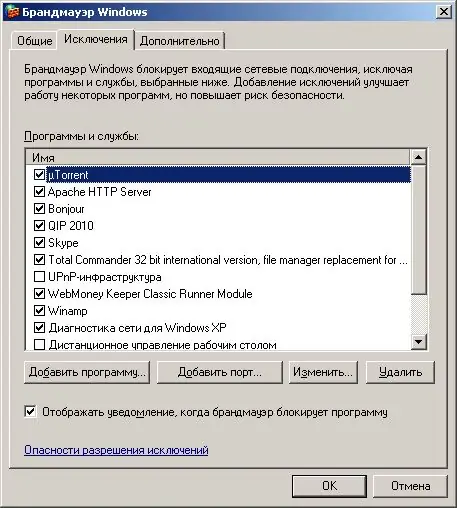
Step 6
Open port 80. Click on the "Add port …" button. It is located below the firewall exceptions list. The "Add Port" dialog will be displayed. In the "Name" field of the dialog, enter a name for the exception. It will then appear in the firewall exceptions list. In the "Port number" field, enter the number 80. Click the "OK" button in the "Add port" dialog. Click the "OK" button in the "Windows Firewall" dialog.






