When setting up large local area networks, sometimes it takes a very long time to configure routers, routers and network hubs. This is usually required to configure mutual access of computers within different networks.
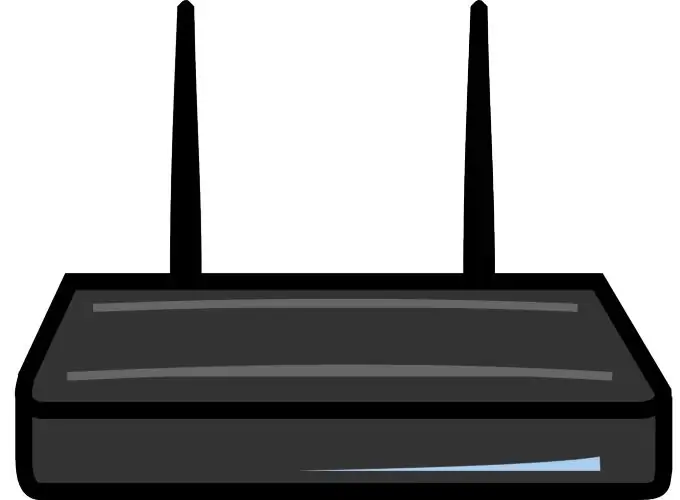
It is necessary
network cables
Instructions
Step 1
First, create local area networks with Internet access. If you need to connect a large number of computers, and the router has significantly fewer LAN ports, then purchase network hubs. Connect specific computers to various network devices.
Step 2
Connect the router to the network hubs using twisted pairs. Configure internet access for the router. Open the web interface of its settings and go to the Internet (WAN) menu. Fill in this menu with certain values to pass authorization on the provider's server. Save the settings.
Step 3
If your router supports the automatic allocation of IP addresses (DHCP) function, and it is currently active, then after turning on the network device, it will automatically assign a specific IP address to all computers. All of them will be located in a certain area, i.e. the first three segments of the address will be the same. Turn off the DHCP function if you need to create two different subnets.
Step 4
Set the IP address for each computer yourself. Open the list of active local networks. Navigate to the TCP / IP properties for the desired network adapter. Check the box next to Use the following IP address. Enter its value.
Step 5
Now you need to independently configure the ports so that computers of local networks formed by different network hubs can access each other. Open the web interface of the router settings. Go to the LAN menu and open the Route Table item. Select the LAN port to which one hub is connected.
Step 6
Write down a static route for this port, in which specify the IP address of the second network hub, if any, or enter the range of IP addresses of all computers on this subnet.






