For more convenient work with files and their storage, you need to change their format. This can be done using various online converters in the browser.
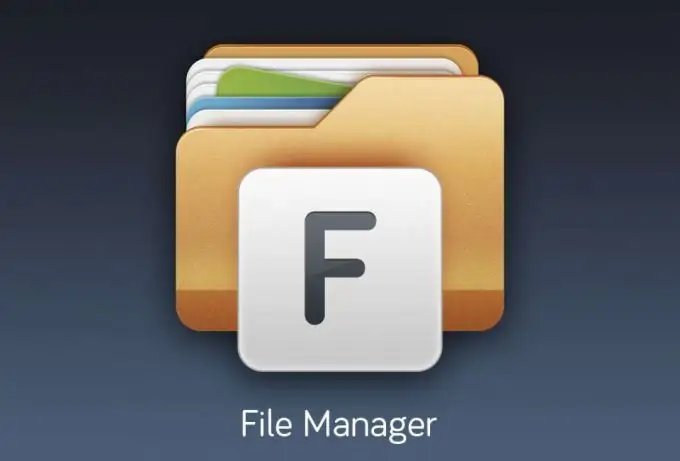
Onlineconvertfree
Free online converter that allows you to convert a file from XML to PDF in a matter of seconds. The interface is as simple as possible, and it is very easy to perform any operation. It is enough to click on the blue "Select file" button.
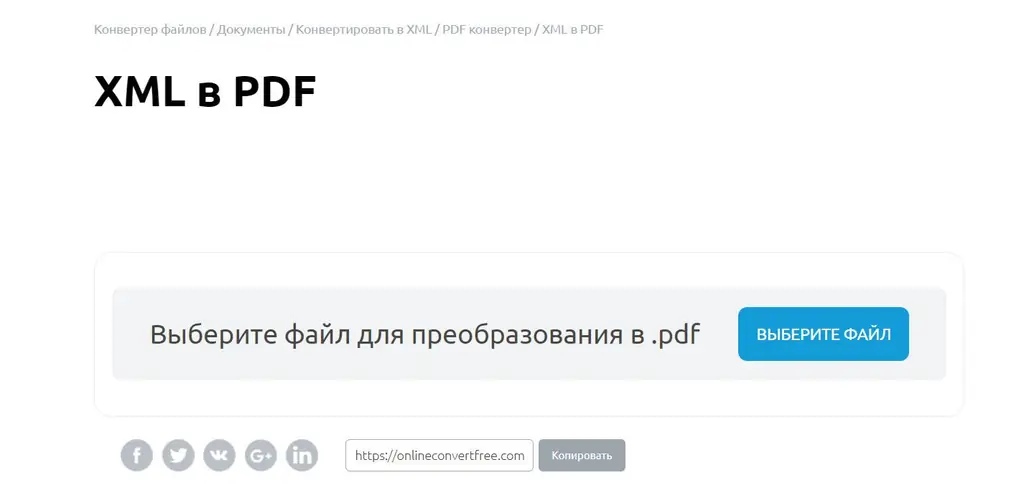
After uploading the material to the server, you need to scroll the mouse wheel below and select from the list the extension to which you want to convert the file.
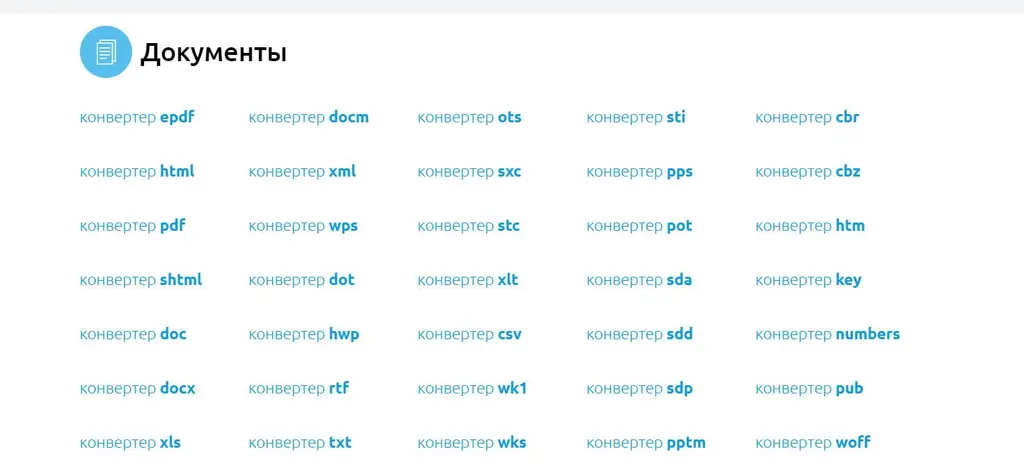
After the end of the process, which lasts a few seconds, a direct link to download the resulting material will be available. The converter allows you to work with only one file, but an unlimited number of times a day.
Pdfcandy
Online converter that works only with PDF files. You just need to select the "Convert to PDF" tab and click on the green "Add file" button. The program allows you to work with several records at once. Uploading to the server is available from your hard drive, from Google Drive cloud storage and from Dropbox.
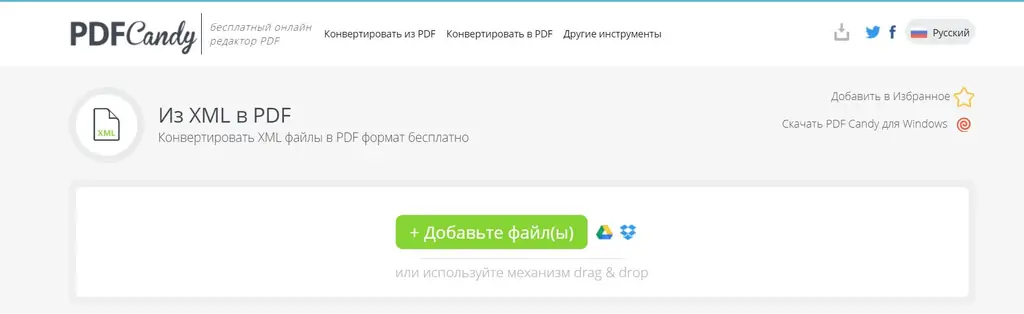
Due to the fact that converting XML to PDF starts automatically immediately after loading the XML file, the whole process is completed in 2 mouse clicks. After that a direct link for downloading the received material will be available.
The program is also available for download for Windows absolutely free. You can install it by clicking on the icon in the right corner of the site.
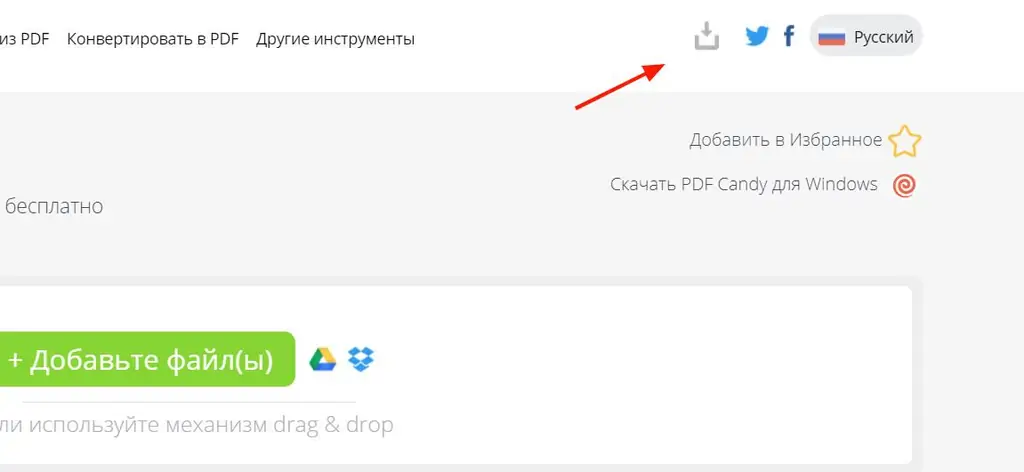
Aconvert
Another simple free program with a convenient Russian interface, with which you can easily change the file format right in the browser. Downloading to the server from a PC or via a URL link is available. Next, you need to click on the blue button "Start conversion".
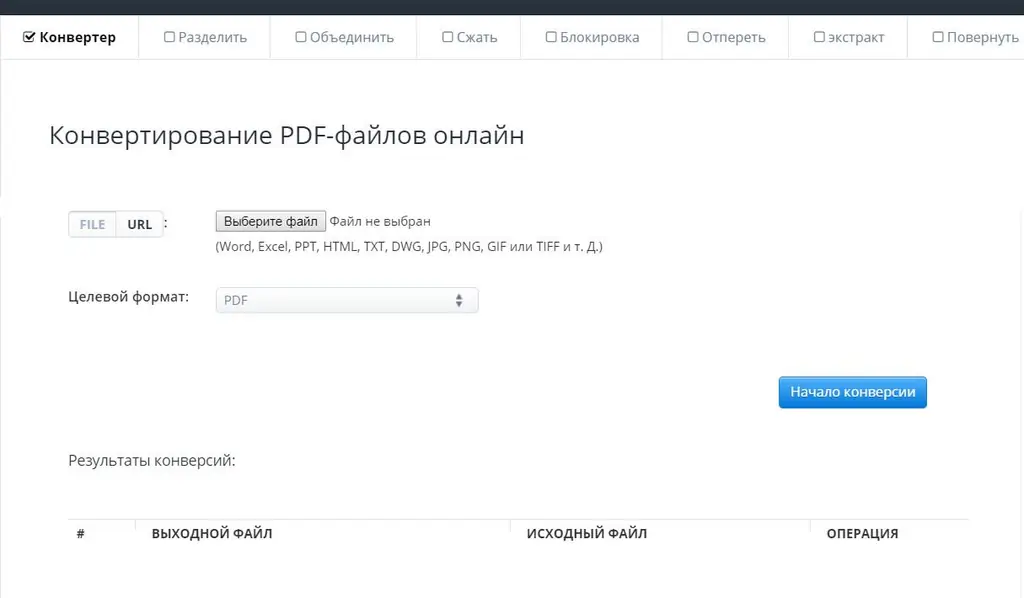
The output file will be produced below the heading "Conversion Results". If you need to display the QR code of the file or save the file to Google Drive or Dropbox, then you need to click on the download icon below.
The service also allows you to work with videos, audio recordings, images and even web pages.
Coolutils
One of the oldest online converters. It is very easy to translate formats. You need to click on "Select a file", and then select the desired extension from the list. After a few seconds, the gray Download Converted File button will turn orange.
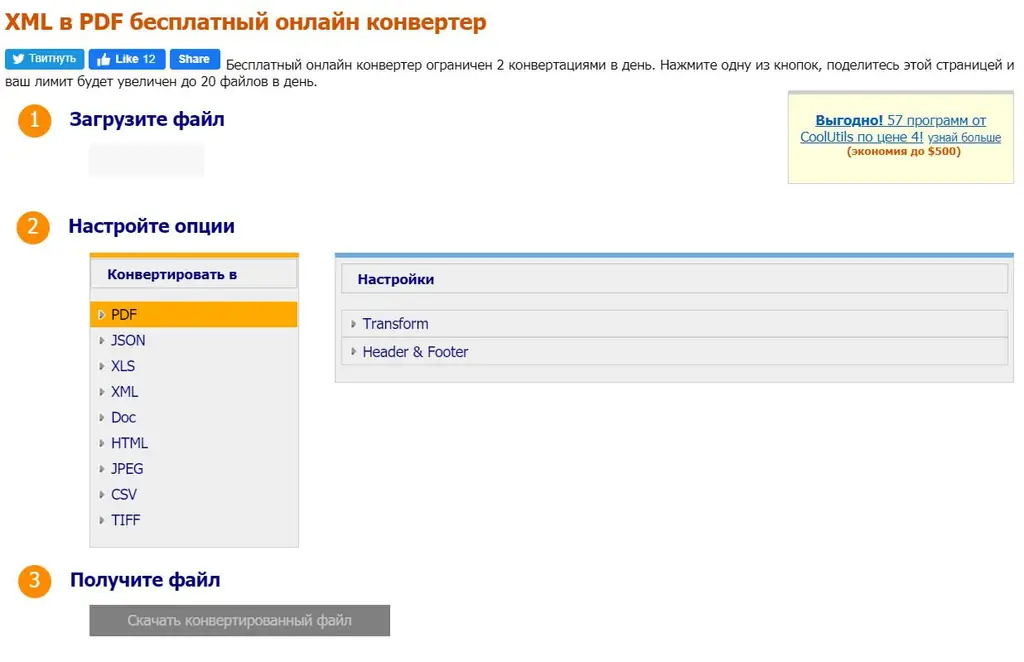
Coolutils only allows you to perform two transactions per day. If you share the service on social networks using the buttons above, then the limit can be increased to 20 conversions per day.
For a broader functionality of working with documents, Coolutils offers a demo version of its program for download, which can be installed by clicking on the banner on the right. The price list for the full licensed version can be found in the same place. You can pay for the purchase with a bank card or available electronic wallets.






