Pdf - Portable Document Format - is one of the formats used today for the creation and distribution of documents in electronic form for a wide variety of purposes. Like the more familiar Word standard, it allows you to format text, place images in it and even form fields for filling out. But unlike doc, txt and rtf files, a limited number of applications can read, and even more so edit pdf files. Therefore, it is often necessary to translate documents of this format into plain text.
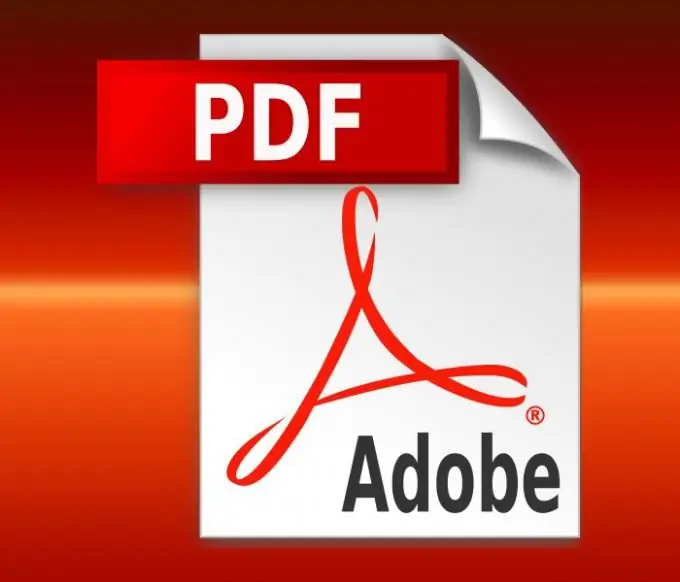
It is necessary
Foxit PhantomPDF app, internet access
Instructions
Step 1
If you plan to work with documents in pdf format quite often, it is best to install an editor on your computer that can read, create, edit and convert files of this type. Such an application could be, for example, Foxit PhantomPDF. After downloading and installing it in your operating system, to start the program and open the pdf file in it that you want to convert to text format, use the usual method - double-clicking on the file.
Step 2
To transfer the contents of an open document in text format to any other editor (for example, Notepad or Microsoft Word), use the operating system's clipboard. To do this, select all the text using the key combination Ctrl + A and copy it by pressing Ctrl + C. Then switch to the window of the desired program and paste the converted text into the desired place with the key combination Ctrl + V.
Step 3
If you need to save the document to a text file, call the corresponding dialog using the "hot keys" Ctrl + Shift + S. In the "File type" field, set the value TXT Files. The checkboxes in this form allow you to select the range of pages to save - leave the settings unchanged if you need to save the full text, otherwise set the required values. Click the Save button.
Step 4
If you need a one-time conversion of one document or the need for this operation is rare, you can do without installing additional software. Use online services that offer this service free of charge. For example, go to https://doc2pdf.net/PDF2Word, scroll down and click the Convert File button. A standard dialog will open, with the help of which you need to find the required pdf-file on your computer, select it and click the "Open" button. This will be enough - the script for uploading the selected document to the server will automatically work and after a few seconds a large button with a red word Word file will appear on the page. Click it and the converted text will open in Microsoft Word.






