Increasing the browser cache allows you to achieve faster page opening speeds, which can partially solve the problem of slow Internet connections. But only in some browsers you can control the size of the cache.

Instructions
Step 1
To increase the cache size in Internet Explorer, open the menu "Tools" - "Internet Options". On the General tab, click the Options button in the History section. Enter the desired value for the browser cache size and click OK.
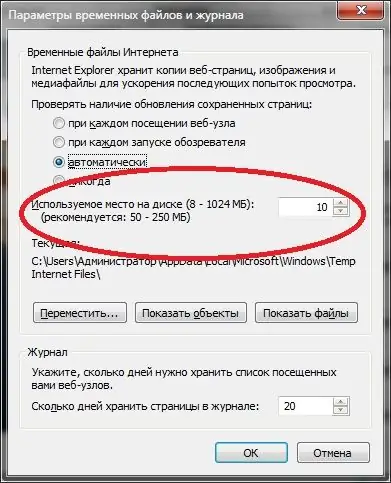
Step 2
it is possible through "Menu" - "Settings" - "General settings". Go to the "Advanced" tab and open the "History" section. Here, in the "Disk cache" field, you can set the desired size.
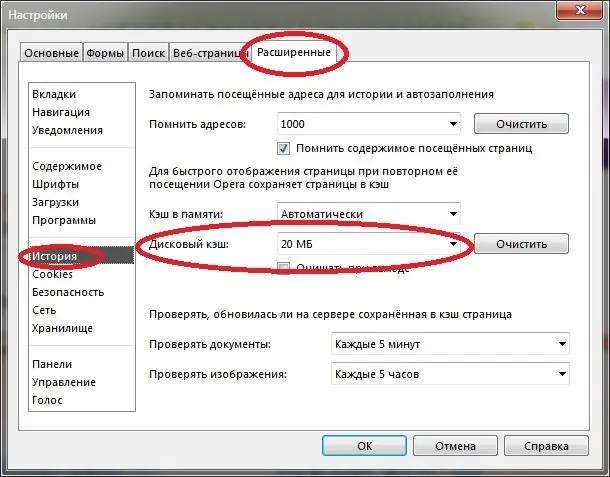
Step 3
To increase the cache in Mozilla Firefox, open the Firefox menu and select Options. Open the "Advanced" section and go to the "Network" tab. Here, check the box "Disable automatic cache management" and specify the desired size manually.






