Electronic translators are different: some can translate words or texts using an internet connection, while others can do both offline. By installing a suitable program, you will solve most of the translation issues for yourself.
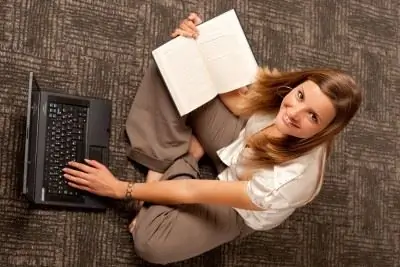
Instructions
Step 1
If you need a quality translation dictionary between the 11 most popular languages in the world, download one of Lingvo's electronic dictionaries. Online www.lingvo.ru you will be asked to install a free trial version of the program on your computer, the benefits of which you can evaluate within 15 days, after which you can decide whether you need to pay for the full version. Lingvo electronic dictionaries are completely self-contained and do not require an Internet connection for their work
Step 2
If your computer is constantly connected to the Internet, you can use the free translator of words and texts between 42 languages using the Dicter program. Online www.dicter.ru you can download a small installation file to your computer and launch it to access instant translation from any Windows application. Working with the translator is extremely simple: you select the text and press the Ctrl + Alt key combination (or click on the tray icon), and in response you will receive a finished translation that you can copy and paste into any text document
Step 3
If the Internet connection is not guaranteed or not available, install the Promt translator. Online www.promt.ru you will find several options for translators and dictionaries and by installing a trial version of any of them, within 7 days you will be able to translate words and texts between 6 major European languages. You will be asked to pay for the continued use of the program.






