Hardware requirements for computers are constantly growing. One of the most demanded "resources" of a computer is its RAM. If a few years ago 3-4 simultaneously launched applications were the norm, today this figure can exceed 10. At the same time, the amount of memory occupied by each application is growing. As a result, the amount of computer RAM has to be increased.
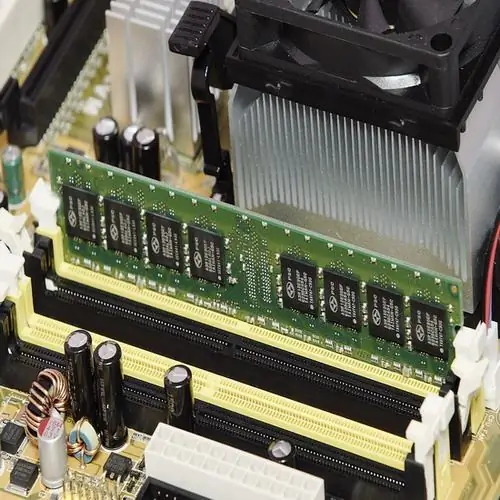
It is necessary
computer, RAM, screwdriver, basic computer skills
Instructions
Step 1
First, you need to determine if there is a possibility of increasing the amount of memory, and what type of memory is used in the computer. To do this, remove the case cover from the side of the motherboard connection connectors. Next to the processor socket are slots for RAM. As a rule, their number is a multiple of two (two, four or six), and one or more of them have modules, also called "strips", of RAM. They are fixed with latches that are located along the edges of the slot. See if there are free slots. If there are no free slots, you can increase the memory by replacing the installed memory modules with new, larger ones.
Step 2
Install memory modules into slots. Be sure to make sure that the modules are installed "all the way", the strip of contacts must be completely hidden in the slot, and the latches must be buried. It is impossible to insert the modules "wrong"; a special protrusion-fuse inside the slot will interfere. Therefore, if the bar does not fit, see if it needs to be turned over.
Step 3
Turn on your computer. The operating system should boot. If this does not happen, it is possible that the installed memory modules are incompatible with each other or with the motherboard. In this case, you should continue looking for a suitable module. It should be noted that such situations are rare.






