When writing term papers or tests in special disciplines, it is often required to insert characters that are not on the keyboard. When using different fonts that differ in the number of characters inside this component, it also becomes necessary to add additional characters. Where you can get them and how to do it, we will analyze in detail in this article.
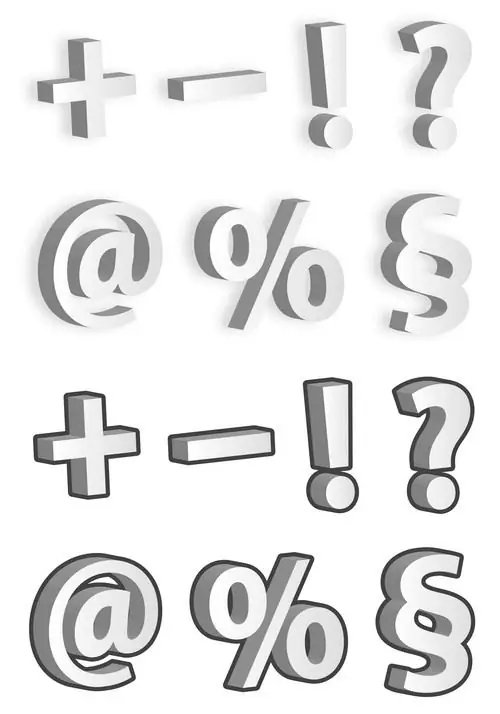
It is necessary
Text editor, symbol table
Instructions
Step 1
If you are using the "Microsoft Oficce" product, then one of the programs in this "Microsoft Word" suite is perfect for you. In the process of writing any texts, symbols can be inserted as follows:
- click the "Insert" menu - select "Symbol";
- in the new window go to the "Signs" tab;
- view and select the symbol you need - click the "Insert" button;
- if you need to insert special characters, go to the appropriate tab and click "Insert".
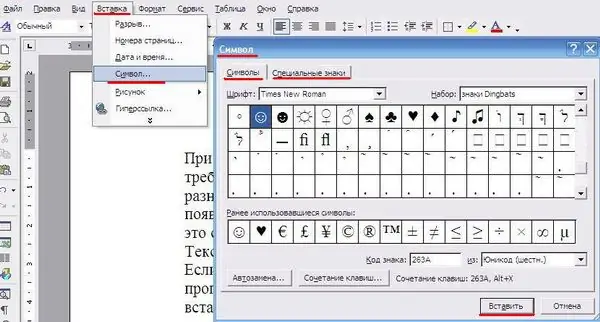
Step 2
If you use any other text editor, including the standard solutions of the operating system, then the window for inserting the missing symbol can be called as follows:
- click the "Start" menu and select "All Programs";
- in this menu select "Standard" - "Service" - "Symbol table".
- select and insert the symbol you need, as described in the example with "Microsoft Word".
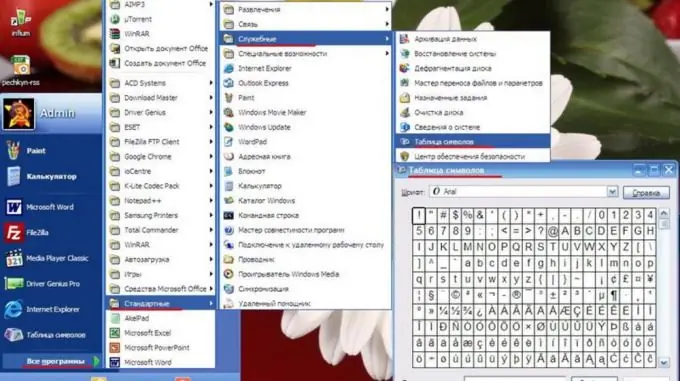
Step 3
There is another way to insert symbols into your text. It takes less time and is versatile for all types of fonts. This is a kind of encoding: each code that you enter from the keyboard has its own character or special character. It is best to print these codes and keep them on the table in front of you. After a while, these codes will be deposited in your memory. You must enter the codes as follows:
- keep the "Alt" key pressed;
- enter the character code on the numeric keypad.
List of codes:
- 0123 (or 123) {
- 0124 (or 124) |
- 0125 (or 125)}
- 0126 (or 126) ~
- 0130 ‚bottom single quote
- 0132 "opening foot"
- 0133 … ellipsis
- 0134 † cross (dagger)
- 0135 ‡ double dagger
- 0136 € Euro symbol
- 0137 ‰ ppm symbol
- 0139 ‹left corner
- 0143 Џ
- 0145 'upper single quotation mark (inverted apostrophe)
- 0146 'apostrophe
- 0147 “closing foot”
- 0148”English closing tab
- 0149 • "bold" point in the center
- 0150 - short dash (minus)
- 0151 - dash
- 0153 ™ trade mark symbol
- 0155 ›right" corner"
- 0159 џ
- 0166 ¦
- 0167 § paragraph
- 0169 © copyright symbol
- 0171 "opening" herringbone"
- 0172 ¬
- 0174 ®
- 0176 ° degree symbol
- 0177 ±
- 0181 µ
- 0182 ¶
- 0183 center point
- 0185 №
- 0187 "closing" herringbone"






