When displaying texts, the computer uses coding tables in which each character or control character (for example, a line feed character) is assigned a unique hexadecimal code. Knowing the character codes, you can, for example, insert characters into text documents that are not on the keyboard. Windows has a special utility to view the codes, but this is not the only way available to the computer user.
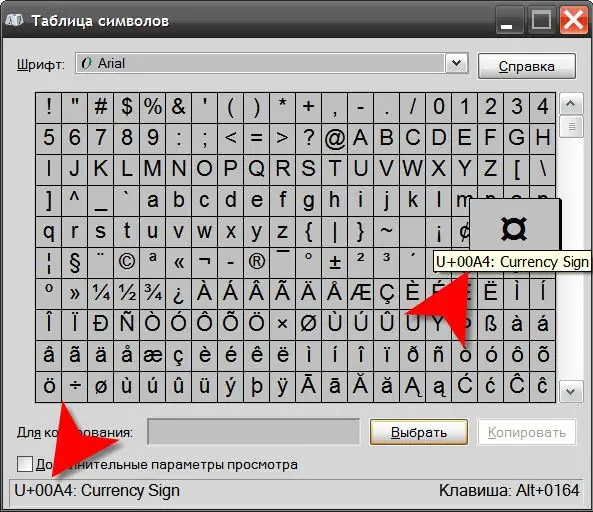
Instructions
Step 1
Use the "Symbol Map" component of the operating system to find out the code of the character you need. You can start it with a link in the main menu on the "Start" button - after opening it, go to the "All Programs" section, then to the "Standard" subsection, then to the "Utilities" section, and then select the "Symbol Table" item. There is a shorter way: press the key combination win + r to open the program launch dialog, then type the command charmap and click the "OK" button.
Step 2
Find the symbol in the table, the code of which you are interested in, and click on it. The hexadecimal code, which will also be the ordinal number of this character in the unicode table, you will see in the lower left corner of the utility window - it is written with the U + prefix. The name of the symbol in English is also placed there, separated by a colon. In the lower right corner, after the Alt + prefix, there is the ordinal number of this character in the ASCII table.
Step 3
There is a similar symbol table in the text editor Microsoft Office Word. To get to it, you need to go to the "Insert" tab and in the "Symbols" command group open the drop-down list on the "Symbol" button. The lowest item in this list ("Other Symbols") opens the symbol table. After you find and highlight the character you are interested in, its code can be seen in the “Character code” field.
Step 4
Use the online code-to-character tables as an alternative to the software. True, in most cases, such tables are focused on the use of codes for placing characters in web pages. For example, at https://vvz.nw.ru/Lessons/SymbolCodes/symbolcodes.htm you can find ten thousand characters codes ready for insertion into HTML sources. If you omit the &#and the semicolon at the end, you can use the cleaned up character code of your choice, not only in HTML documents.






