Some articles, especially those of a popular science nature, have to use special characters such as trademark marks, mathematical symbols, or symbols from other languages. These characters are not available on the standard keyboard layout. However, there are ways in which they can be inserted into text in a text editor.
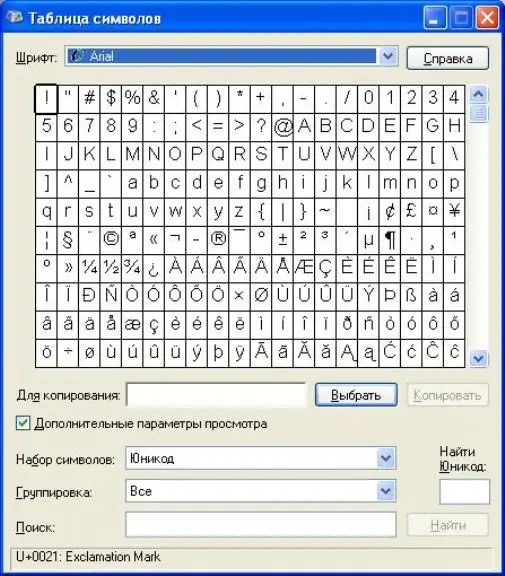
Instructions
Step 1
The operating system contains several symbol tables. These tables can be accessed by a text editor such as Microsoft Word. There are two ways to access symbol tables.
Step 2
The first way. Press the button "Start" -> "All Programs" -> "Standard" -> "Service" -> "Symbol Table". A window will appear where you can select symbols from different tables. You need to click on the symbol you are interested in, press the "Select" button, then the "Copy" button, and then paste the symbol directly into the text editor. In the field "Character set" you can select a particular table of symbols.
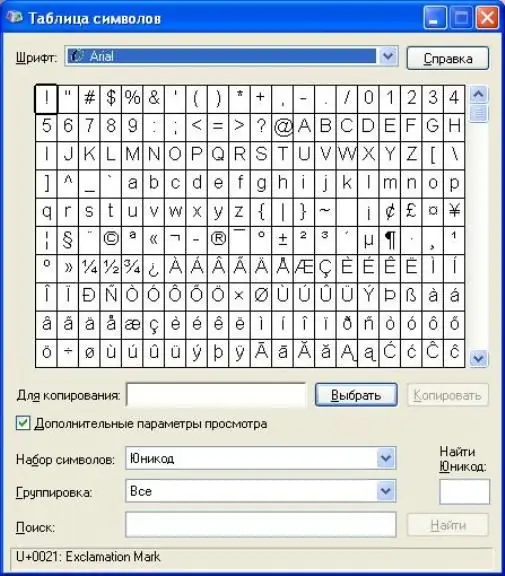
Step 3
Second way. In the Word text editor, click "Insert" -> "Symbol". A window will appear where you can select symbols. When you click the "Insert" button, they will automatically appear in the main text editor field.






