Duplex printing is a task that requires a different approach depending on the type of printer and the file format you want to print. If you work with a new printer, or rarely deal with office equipment, you will need some time to figure out how to print on both sides of the sheet so that when reading the document looks correct and the advertising materials are of high quality.
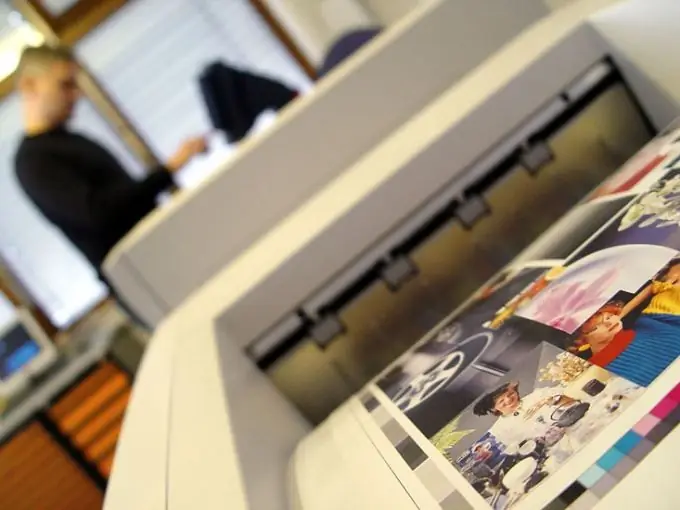
Instructions
Step 1
First, find out if your printer has a duplex feature. If there is one, be sure to select it in the printer dialog box when you print your document. The printer will automatically turn each sheet over and print the odd and even pages of the document on both sides. Flip Short Edge should be selected for landscape sheets.
Step 2
If you need to make two-sided printing on a printer that does not have an automatic flip-over function, you first need to print one side of the document, then turn the sheet over, insert it into the printer tray with the blank side out (or inside, depending on the features of the printer model), and then print the second side. If the document is multi-page, first print all the odd-numbered pages of the document on one side of the sheet, and then, on the other side, all the even-numbered ones. Do not mix up the sequence of pages. If you are not sure exactly how to put the sheet in the printer so that the print is on the right side and in the right direction, experiment with unnecessary documents to avoid mistakes.
Step 3
Unfortunately, office printers do not have the ability to accurately align the two sides of a document. The flip offset is typically about five millimeters. Therefore, if you need to print double-sided advertising products on an office printer, for example, leaflets, flyers or business cards, you should follow some rules when designing the layout of the second side of the product.
Step 4
Namely: try to simplify the second side of the card or flyer as much as possible. Fill it with a minimum of objects and information, place text boxes and design elements in the center, as far from the edges as possible, avoid frames and vignettes. It is also better to make the background of the second side of your advertising products plain or white. Otherwise, inaccuracies in the alignment of the two sides of the sheet will be too clearly visible.






