Testing the motherboard is necessary to determine the cause of its breakdown. Once you have established the cause, you can take action that will restore the health of this most important element in the computer.
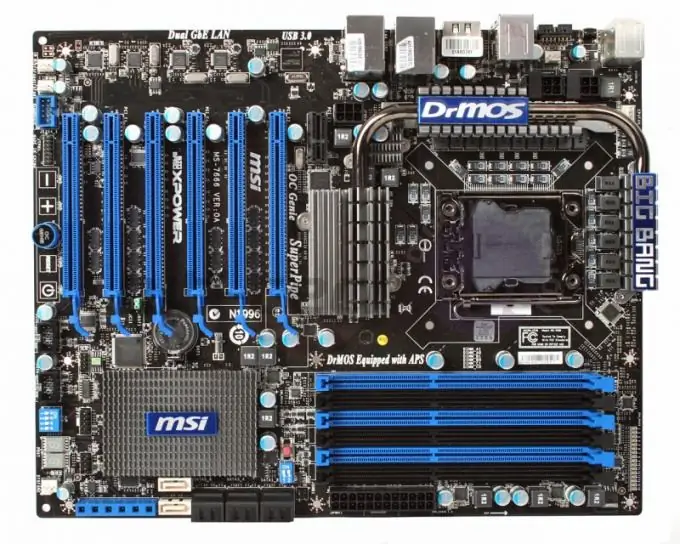
Instructions
Step 1
Follow the steps below to test your motherboard. Unplug the power supply, disconnect all external devices such as mouse, keyboard, game sticks, etc. from the motherboard. It often happens that due to one poorly assembled device, the entire motherboard may not work.
Step 2
Turn on the power, start the computer. If the motherboard does not start working, then the reason is not a malfunction of any device. If it works, turn off the computer and connect and start it one by one to find out which of the devices is the fault.
Step 3
Check the Reset button to test the motherboard. It happens that the reset button can be short. This is due to oxidation of the contacts or some kind of displacement. Disconnect the wire from the button and start the computer. If the motherboard still doesn't work, keep looking for the cause of the problem.
Step 4
Take a voltmeter, check the voltage on the Bios battery to understand why the motherboard is not working. The voltage on the battery should not be lower than 2.9 V, and the current strength should be in the range from 3 to 10 μA. If any of these indicators are outside the recommended range, the battery must be replaced.
Step 5
Zero CMOS module. This can be done using a special jumper or by pulling out the Bios battery and leaving it for a few minutes. Put the battery back in its original place, try turning on the motherboard. Perhaps it's the power supply. Try to check it on another computer. The surest way to determine the health of a motherboard is as follows.
Step 6
Disconnect all devices from it, both internal and external. Leave only the processor and power supply on it. Start your computer. If the BIOS speaker beeps at startup, then the motherboard of your personal computer is in working order.






