You can compare the contents of two files in different ways. There are a number of modern software tools for this. When choosing them, you need to rely on the format and type of the files being examined.
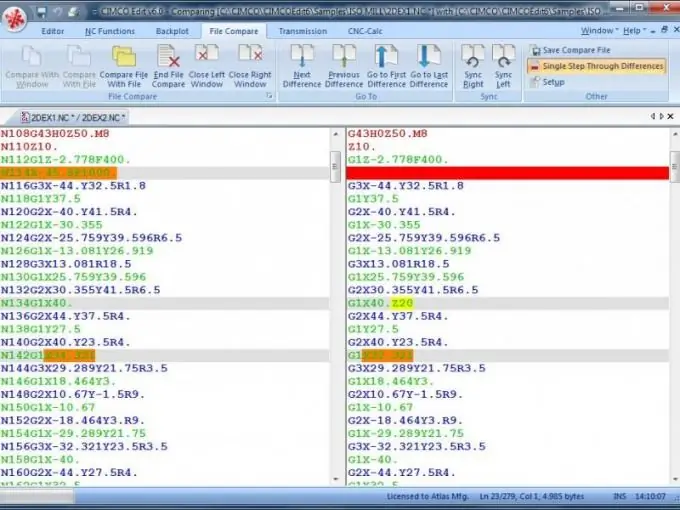
It is necessary
- - source and compared files;
- - a program for comparison (Compare Suite, WinMerge, MS Office, etc.).
Instructions
Step 1
Start Word 2003. Load the source file in it.
Step 2
Go to the "Service" menu tab, run the "Compare and merge fixes" option. Here designate the file, the contents of which will be compared with the contents of the original file.
Step 3
Check the box "Black lines".
Step 4
Click on the "Compare" button, which transforms from the "Combine" button. The comparison results will be displayed on the screen after the completion of the process.
Step 5
In Word 2007, the operation of comparing two files is much easier than in the same editor, version 2003. Here you need to go to the "Review" tab, activate the "Compare" option and indicate the versions of those documents that will be compared. In this case, the changes in the two documents will be presented in a separate file.
Step 6
Compare Suite is the most efficient software for comparing doc, txt and rtf documents, PDF files, web pages, PowerPoint presentations, ZIP and RAR archives. This program allows you to compare the contents of files character by character, word by word or by key fragments.
Step 7
When comparing text and binary files, ZIP archives, MP3 files and pictures, the Beyond Compare platform is useful. A good result when comparing Windows, Unix and Mac documents is provided by the WinMerge utility. Excel spreadsheets are best worked with the Compare Spreadsheets for Excel software tool.
Step 8
The Excel editor also has similar capabilities. However, comparison of table files is only possible if the commit mode was enabled when the file was created. PDF documents can be compared in Acrobat 9 Pro and Acrobat 9 Pro Extended, but this also requires the comparison modes to be preset.






