Sometimes, in order to convert text to a more convenient format, you need to change its encoding. This is a simple procedure that does not require special knowledge and does not take much time.
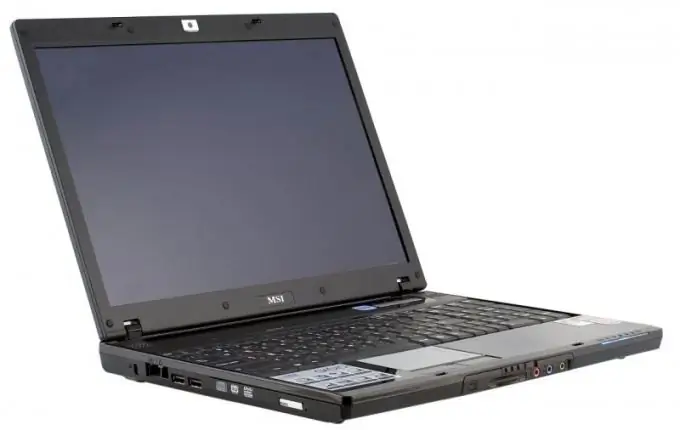
Instructions
Step 1
Install the MS Office software package on your personal computer. If you do not need all the programs included in this package, you can make a custom installation, i.e. install only those that you plan to use. In this case, to change the text encoding, you need the MS Word application.
Step 2
Start this text editor. On the toolbar, find the menu item "File", then "Open". Find the file where you want to convert the encoding. Open it up. On the toolbar, select the "Service" menu item, in the list that appears, select the "Options" item. A window will appear. In it, select the "General" tab.
Step 3
Look for Confirm File Format Conversion On Open. Check the box next to it. Now, when you open any encoded text file, you will be able to change its encoding. Close the document.
Step 4
Open it again to recode the text file. A window will appear. Find the line "Encoded text" in it. Find the "Other" tab. You will see a list with different types of encodings. Choose among them the desired encoding for your file.
Step 5
Find the line "View". To see what happened as a result of transcoding, click on it. If the text is not converted to readable form, change the encoding. Please note that if the text is displayed exclusively in any one type of character, this means that the required font is missing.
Step 6
You can download it on the official Microsoft website. If the encoding was chosen successfully, save the changes. By far the most common encoding is Unicode. It supports not only European, but also Arabic alphabets, as well as alphabets of Asian countries. If you want your text to be publicly available, save it in this encoding.






