Booting the operating system in Safe Mode helps you identify system problems that could result from user misconduct or software conflicts. In Safe Mode, you can run System Restore to bring it back to a fully working state.
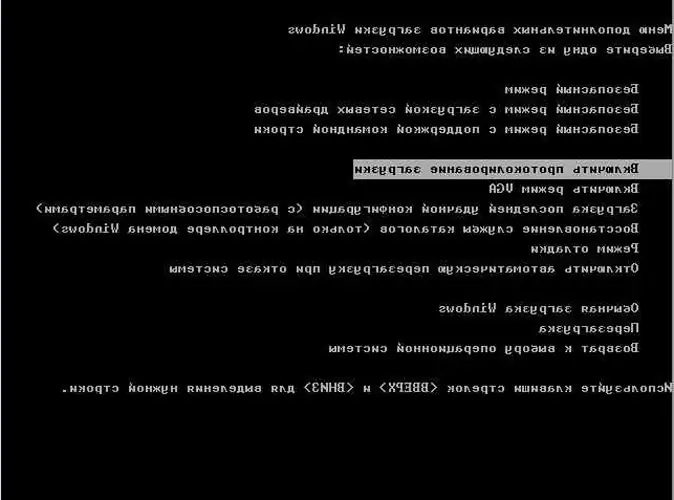
Instructions
Step 1
So, if your Windows does not start normally, starting your system in Safe Mode can help you.
To enable Safe Mode, press the F8 key immediately after turning on the computer. On some laptops, the function keys (F1 - F12) are disabled by default and are enabled with a separate key, often in the form of a padlock. After you press F8, you will see a black screen, where the boot options will be shown in white font. Use the arrow keys to select the Safe mode option and press the enter key.
Step 2
After that, the operating system will start loading, and a window will open in front of you warning about loading Windows in safe mode, you should click "YES". After a while, the system will fully boot into Safe Mode.






