Saving battery life is a very important task when working with portable computers, and the display device is the most resource-intensive consumer of electricity in them. Therefore, the operation of turning off the monitor screen is a rather demanded function of a laptop. It can be implemented in several ways.
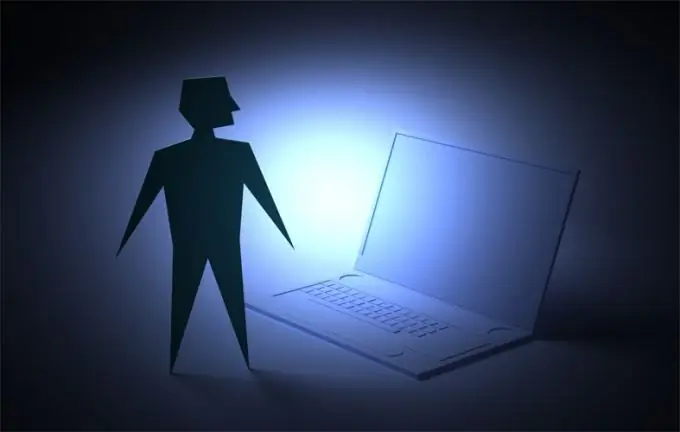
Instructions
Step 1
To quickly change the brightness of the monitor to the lowest possible value, use a combination of "hot" keys. One of the combination buttons is Fn (located in the lower left corner of the keyboard), and the other depends on the laptop model you are using. This "stranger" will definitely belong to the function keys (F1.. F12 in the top row of the keyboard), and which you specifically need to clarify in the computer manual, or find out "by typing". So, in Asus laptops, the combination Fn + F7 is usually used, in Samsung - Fn + F5, Acer - Fn + F6, etc.
Step 2
There is also a way "for the lazy" - just wait until the screen goes out by itself. In order not to wait too long each time, you can set any acceptable time in the settings once. If the laptop is running Windows 7, for this you need to click the "Power" icon in the tray - it shows a battery. From the pop-up menu, select Configure Power Options. Then click on the link "Display mute settings" and select the desired time intervals in the "Dim display" and "Mute display" fields. At the end of the procedure, click the "Save changes" button.
Step 3
A way for the lazy and impatient at the same time: close the laptop lid. On the one hand, the screen will stop illuminating everything around almost immediately, and on the other, it will go out by itself after a given time. How to indicate this, the time is described in the previous step.
Step 4
In laptops running Mac OS - MacBooks - there is also a keyboard shortcut for quickly turning off the screen. Usually this is a combination of Control + Shift + Eject buttons. In addition, here you can assign this function to one of the corners of the screen - the "active corner" - and then it will be enough to move the cursor to this corner so that the screen brightness immediately drops to zero.






