The Windows operating system provides the ability to automatically turn on the screensaver - an animation picture, slideshow or video that starts after a specified period of time. If you do not want to watch the "screensaver" anymore at the time of the forced downtime of the computer, you can easily disable this function.
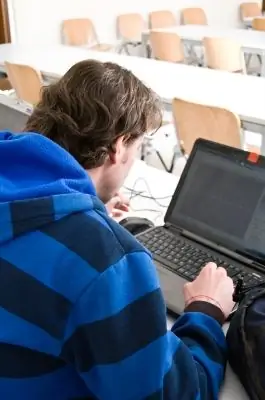
Instructions
Step 1
To disable the splash screen in Windows, right-click on the screen and select Properties. The same dialog box can be called by going through the "Start" menu in the "Control Panel", then in the "Appearance and Themes" section and then "Display".
Step 2
Now go to the "Screensaver" tab and on the left click in the "Screensaver" field. Select "None" from the list of possible screensavers. Now all that remains is to click the "OK" button at the bottom of the dialog box. The screensaver is now disabled.






